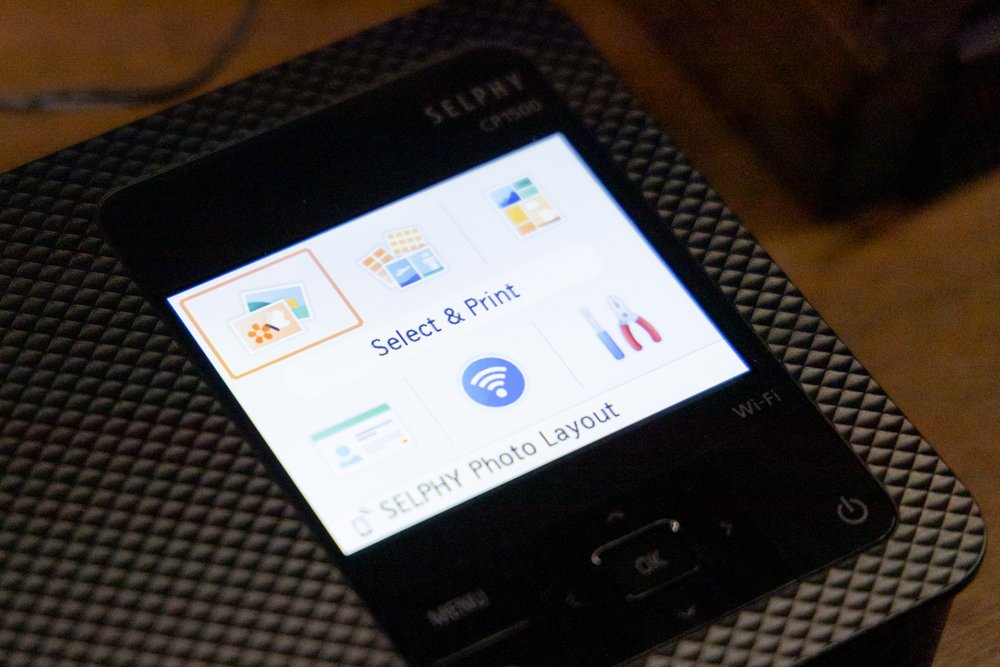Canon Selphy CP1500 - Pocket Sized Powerhouse Printing!
Although it might seem archaic in this day and age where we can beam documents and photos through the internet, it's still pretty handy to have a printer around. With Instagram and email, you may assume that photographers won't ever find the need for a printer. But, having used Canon's Selphy CP1500 mini-printer, I've come to appreciate keeping it about the office. Granted, it's a very particular form of printing.
For one, it's a very tiny machine, with its compact frame weighing in just 850g. Though chunky, it's lighter than many smaller laptops out there. Moreover, you also have to contend with the Selphy CP1500's odd printing format. At the very largest, it'll only produce 6.0x4.0-inch prints (or 148.00x100.00mm), with its max resolution of 300x300dpi. You'd likely get better value out of larger printers in its price range, depending on your needs.
PLEASE NOTE: I PURCHASED THIS WITH MY OWN MOMEY AND NO PAYMENT OR CONTROL WAS EXCHANGED FOR PUBLISHING THIS UNBIASED REVIEW
Video Source - Camera Labs via YouTube
But for others, it's the ideal package. Canon's Selphy CP1500 is targeted towards a very broad audience, and includes both casual mainstream users, as well as professional photographers. Especially, if your use case values ease of use, convenience, quality of the print, and speed. I personally have used it in the studio to print photos and I can't recommend it enough, given that it's also fairly portable.
So, you could lug it about from one photoshoot to the next. Granted, doing this requires that you buy the optional £180 battery pack to power it. I don't personally recommend it, so you're better off plugging the printer into a regular wall outlet. Otherwise, the Selphy CP1500's battery will last you a claimed 72 6x4-inch prints per full charge. That aside, there are plenty of other reasons why you should get one...
Convenience And Ease Of Use
As mentioned, effortlessness is a major highlight of the Canon Selphy CP1500. To start a print, you could pair the printer with the Canon Selphy app on your phone. It's more than just a mobile control panel, too. Using the app, you could upload your photos, create collages, or even make on-the-fly edits. This includes cropping your prints, adding filters, drawing over them, inputting annotations, or maybe writing some text.
Then, once it all looks good in the preview, you can then print it out. Speaking of convenience, the Selphy CP1500 doesn't even require you to physically plug in your computer to it. Instead, you'll load the photos and prep a print via Wi-Fi or Wi-Fi Direct. And for anyone asking, it unfortunately doesn't have Bluetooth. Another option includes plugging it in via USB-C, or printing it out from an SD/SDHC/SDXC memory card.
Besides using the Canon Selphy app, the CP1500 can be controlled through its built-in 3.5-inch colour LCD display. It's not a touchscreen, but at least the physical buttons are clicky, tactile, and easy to operate. In addition, Canon has revised the paper feeding mechanism from its predecessor, the CP1300. That makes the process of supplying the CP1500 with fresh paper easier and sleeker. Oh, and then there's the ink.
For now, I'll mention that feeding the dye-sub cartridge (much more on that later) is quite easy. So, if you need to replace the cartridge, all you need to do is pop out the filler flap on the side of the printer and it's done in a jiffy. At this point, we'll now get into not one, but two unique aspects of what makes the Canon Selphy CP1500 quite a bit different compared to most other printers, even small-format ones.
“A fantastic and useful addition to any photographer’s studio or office”
Small (Prints) Can Sometimes Be Better
The first noteworthy element of the Selphy CP1500 is those small postcard-sized prints. In the case of a Canon Selphy CP1500, it's a double-edged sword. It's a huge downside for some, as the distinct format is unique compared to what most are used to working with. Again, the largest possible print size is 6x4 inches. So, if you need anything bigger, you're left having to send your photos to a lab or print shop, anyway.
Although, there are additional formatting options to choose from - but, smaller. There are papers sold in Canon's catalogue for the CP1500 in sizes as small as a credit card. Moreover, there are varying types of paper sold, like sticky paper (used for stickers), or 6x4-inch print papers with tear-off tabs on either side. Size-wise, there are papers for the CP1500 sized in 4.7x3.5 inches, 3.4x2.1 inches, and 2.1x2.1 inches.
Still, there are a few neat tricks that these small print papers can pull off. For example, you'll note that it mostly prints out in a glossy finish. But, at your discretion, you can print out from the Selphy CP1500 in a selection of semi-gloss and satin finishes. What's cool is that these differing finishes can all be printed on the same type of paper. Nonetheless, the paper alone isn't what makes the Selphy CP1500 worthwhile.
It's only when it starts printing, and ink is applied to the paper that you now realise why this printer is all the rage. For context, Canon uses its own format of printing style, rather than the more ubiquitous inkjet or Giclée that many comparable printers on the market use. They call this dye-sublimation (or dye-sub, for short), and one that allows your prints to truly pop and showcase impressive image quality.
A Unique Approach To Printing Colours
Canon's dye-sub paint technology, as used in this Selphy CP1500, is well-regarded for its bright and vivid colours. Altogether, it excels in providing a great amount of depth, and visual clarity, not to mention properly highlighting a wide range of colours... From subtle changes in shading, to brighter variations in hue. This can't truly compete on the same level as costlier, bigger, and high-tech inkjet printers, of course.
But for a compact package, the Canon Selphy CP1500 is one of the best mini-printers that you can get on the market today, as far as quality is concerned. On top of that, it'll print out rather speedily, too. Thanks to its dye-sub-inking system, a single 6x4-inch print in the highest quality will take just 41 seconds. That's a noticeable 6-second improvement from the old CP1300. But, how does this dye-sub thing work?
Video Source - Feral Publication via YouTube
Well, Canon's dye-sublimation inking works by running each sheet of special printing paper, as we noted, and feeding them through the printer four times. Meanwhile, individual layers of cyan, magenta, as well as yellow dyes are applied on top of one another. Lastly, the final, protective layer is printed on top of its other coloured layers. This upper layer is resistant to both smudges and fingerprints, which is nice.
And apparently, Canon claims that this upper coating is able to last for up to 100 years. Notably, unlike a competing inkjet system, you won't have to worry about any messy or runny ink. Furthermore, despite its resolution being "just" 300x300dpi, the quality of the final print pops more than a lot of other printers. It's thanks to the coloured dyes being applied on top of one another, rather than adjacent in the same layer.
A Handy Tool For Any Photographer
Still, you might be wondering... What does any of this have to do with me, a photographer? Well, I believe the Canon Selphy CP1500 can be a fantastic and useful addition to any photographer's studio or office. In one scenario that I've come across many times before, you're able to leverage the Selphy CP1500's speed, reliability, and consistency to print out a bunch of photos at once. What would you use it for, I wonder?
Well, how about mocking up projects, such as a photobook? You could print out a load of pictures, and move them around while working out how and where the pictures should go... Before finalising a design which you can commit to. Or, perhaps you could use the Selphy CP1500 to print out memories. No doubt, you'll surely have at least one picture from the past year's efforts that you'd have a fond memory of.
Some prints are just for fun, though the templates and overlays really add to the experience!
With a tiny printer on hand, you could keep a collage of your favourite pics, to look back to when you're done with a photoshoot. For a more business-minded use case, a printer is, I feel, a must-have. You can print out a ton of your best photos, and share them with others to promote your work. If you're lucky, you might attract some new clients. The easier route to doing this, naturally, is sending over an email.
But, it can be nice to pass on something physical and palpable to grasp onto. If you're going to an event, for instance, you may consider printing out some extra samples of your finest work. Then, hand them around to showcase your services, or simply as a gift to any passer-by. It may seem old-fashioned, but a creative photographer, like you, will surely spot some innovative ways of using those diminutive prints.
Worth It For The Expense?... Some Final Thoughts
So, using the Canon Selphy CP1500 to print out memorabilia, sampling mock-ups, showcasing your work, creating postcards of your own, or printing out an ID photo for a passport. These are only a handful of the use cases where mini-printers like the Selphy CP1500 could prove useful. To be fair, if you want super-high-quality (and bigger) prints done, you'd be best to trust a lab or printing service.
This thus leads us to another disadvantage of Canon's baby printer - cost. If you're printing stuff in large bulks... And combined with the cost of the printer, dye-sub ink, and specialised printing paper... The final tally can sometimes be costlier than beaming over your photos to a print shop. Roughly speaking, it adds up to around £0.32 for each 6x4-inch print. The Selphy CP1500 itself retails for an MSRP of around £139.99.
Video Source - Peter McKinnon via YouTube
Additionally, Canon only sells the dye-sub ink alongside the paper in bundles. And, it just so happens that each ink cartridge only has just about enough ink to run through the entire pack of printing paper before you need a top-up. So, it's up to you whether the ease and convenience of being able to print out photos anywhere and at any time, without delay, is worth the premium. To me, it certainly is worth the cost.
Even though, as discussed, you need to buy Canon-specific dye-sub ink cartridges and printing paper. So far as I've searched, there aren't any cheaper, third-party dye-sub inks or paper that you would use as a more attainable and cost-effective substitute. Though, despite the high cost of running it, I still think it's one awesome little printer to have in your office or studio, even if you're only using it once in a while.
About the Author - Ross Jukes is a professional Photographer and Videographer with over a decade of experience. Working in both Digital and Analogue formats, Ross has worked with international clients, had his worked published numerous times and exhibited his work extensively. With a passion for all things photographic, Ross combines his experience, enthusiasm and dedication to his art form to create engaging and educational content for the photographic community.
Disclaimer: All links to Amazon UK are affiliated links - you will still pay the same price but I will receive a small commission for providing the link. All information provided in this blog is intended either for educational or entertainment purposes and is accurate to the best knowledge of the author. However, further research/professional advice should be sort before making purchases/implementing any advice given and no responsibility is taken by the author or parties mentioned here within.