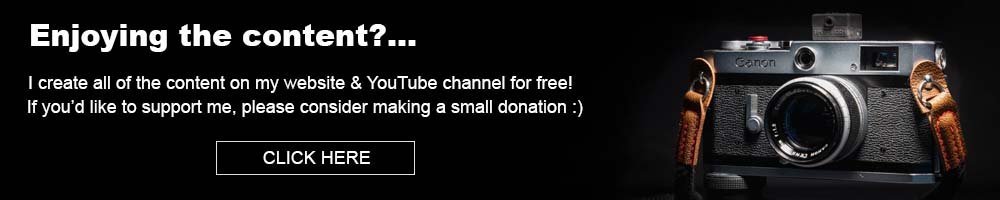Canon PowerShot V1 Review - Compact Power in your Pocket
When I started out, over 15 years ago, I would never have believed all of the features that we take for granted in a consumer level camera. Incredible autofocus, high resolution stills, 4k video with effective wide-dynamic range (Log) - With the Canon PowerShot V1 launched in April 2025, we now have all of that and much more in our pocket. When I think about it, it really is mind blowing. However, it does all come at a cost, let's find out if it’s worth it… Oh, and I will have a video review coming soon so be sure to check out my YouTube Channel…
When I started out, over 15 years ago, I would never have believed all of the features that we take for granted in a consumer level camera. Incredible autofocus, high resolution stills, 4k video with effective wide-dynamic range (Log) - With the Canon PowerShot V1 launched in April 2025, we now have all of that and much more in our pocket. When I think about it, it really is mind blowing. However, it does all come at a cost, let's find out if it’s worth it… Oh, and I will have a video review coming soon so be sure to check out my YouTube Channel…
TL;DR
If you don’t have time to read the full article, my ‘Too Long; Didn’t Read’ take on this is…
The Canon Powershot V1 is an excellent compact camera. Yes, it has a premium price tag but it is an incredibly capable little camera. Whereas some of it’s counterparts make up for their high price tags by offering a myriad of features and specs, the Canon is simple to use yet powerful enough to get great results in an all but the most challenging scenarios. It’s a great stills camera but for a vlogging/content creator, the video features make this camera a ‘no-brainer’…
PLEASE NOTE - No AI was used to make this article. It is my own work based on my experiences and created in my own time. If payment was received or any items gifted to me, it will be clearly stated in the article. If you would like to support the blog, please consider making a small donation.
Build Quality and Ergonomics
Straight out of the box (and I’m pleased to see Canon using mostly recycled packaging for their cameras) the camera feels like a premium camera. It has a little weight to it and feels dense - though at 426 grams, it’s certainly not heavy. That dense feel makes sense when you think of all of the technology crammed inside this thing! The package comes with a battery and wind cover for the mic, this camera is certainly targeted towards vloggers after all.
Ergonomics
The ergonomics of the camera are another standout feature. Can have somehow managed to make this feature packed camera incredibly simple to handle and use. I’ve used my fair share of small cameras and there is usually a compromise when it comes to button layout. The PowerShot V1 focuses on being simple and fast to use. Startup time is quick, the buttons all makes sense in terms of placement and the flip out LCD touchscreen is a joy to use in all but the very brightest of situations.
What is missing?
I do have two very minor gripes with the body. Firstly, and probably most importantly is that the PowerShot V1 is not weather-sealed. Canon has obviously had to work thermal wonders to keep the issue of overheating at bay. However, that does come at the expense of not being able to use the camera in wetter conditions - which is a shame for more travel focussed users. My other personal issue is the lack of EVF - though I really am stretching here as the camera is packed with other features - I really don’t know how they would have fit an EVF in, so its absence is understandable.
Canon Powershot V1 for Stills Photography
I’m going to break the review up into the two main areas of use for this camera, stills and video. The 1.4 inch CMOS sensor crams in 22 megapixels which helps deliver fantastically rich images. I’m not going to bang on about ‘Canon colour science’ but if you know, you know. The PowerShot V1 delivers images that certainly have that ‘Canon Feel’ and as an owner of the Canon R5 MkII - in some ways I preferred the images out of the V1 but my mixed emotions towards the R5 MkII is a conversation for another day.
Source - Gordon Laing via YouTube
I’ll talk more about the 16-50mm equivalent lens in the video section but suffice to say it delivers wonderfully crisp images with little compromise and with Optical Image Stabilisation - it’s more than just a typical ‘point and shoot’ lens. There is a bit of distortion but nothing that isn’t very easily fixed and sharpness throughout the aperture range seemed decent from my own very basic testing - though YouTube is your friend if you want to find some very detailed examples. The lens has a maximum aperture of f2.8 at the wide end going to f4.5 at the longer end which is decent for a small camera like this.
Image Performance
The images have decent dynamic range and I was impressed with the lowlight performance. I really think we have reached a point where you would struggle to find a truly ‘bad’ modern camera for stills but I’m pleased to say that the PowerShot V1 is a good stills performer, even with its diminutive form factor. The Dual Pixel Autofocus performs very well. It's nice to see some of Canon’s new tracking features built in. An additional bonus is the built in ND filter which can help in some scenarios - the mechanical shutter maxes out at 1/2000 of a second but there is an electronic shutter that delivers up to an incredible 1/16000 of a second.
Overall, the PowerShot V1 delivers fantastic images from what is a compact camera. The lens is sharp and the sensor renders images with plenty of dynamic range. As a professional photographer, I would have no problem using this camera to deliver images for social media, websites etc. and for most users, they will not be disappointed with the image performance and more importantly, the usability of this camera to capture great images.
Canon Powershot V1 for Videography
There is no doubt that this little powerhouse is mainly focussed on the video side of things with its primary customer base being vloggers and content creators. However, to simply class this little camera as a ‘vloggers camera’ would be missing some rather large points. Most notably the 4K 60 P video and the fact that this camera has Canon Log 3 - a feature that up until only a few years ago was reserved mostly for Canon’s premium Cinema line of cameras. It shouldn’t be overlooked that this ‘pocket’ camera, if used in the right hands, is capable of producing some beautiful video.
Additonal Features
Other key video features include Canon’s ‘Movie Digital IS’ - this worked well in the field but it does come with a small crop factor and call me old-fashioned, but I appear to be the only person that still likes a bit of ‘normal’ camera shake. The previously mentioned built-in ND filter is also a great feature though fairly commonplace in video oriented compact cameras these days. In addition to the 4K 60 P, this little beast also delivers Full HD 120 P which for a lot of content creators will be a great addition - for those looking to make more ‘cinematic’ content, the choices of frame rates have you well covered. The Dual Pixel Autofocus also appeared to work well with the lens and I rarely found the camera ‘hunting’ for focus - in particular when used as a vlog-style camera.
The Lens for video
One of the most crucial features for videography and in particular for the cloggers out there is the lens, and with a 16mm equivalent at the wide end - it really does have you covered. One of the main gripes for most vlog-style cameras is that you normally need the dreaded ‘selfie-stick’ to get the camera far enough away from the user so that they do not completely dominate the frame. The Powershot V1 is wide enough that this really is not an issue. The lens is slightly more compromised at the long end - the 50mm equivalent offers some degree of ‘zoom’ but from a personal perspective, I’d love to have seen this closer to 80mm or ideally, 105mm. I must caveat that with the fact that I don’t know the technical limitations of building a lens with that zoom range so it may not be possible!
Video Perfomrace
Video quality overall is great and for most users, they will be happy with the results. The audio also sounds fantastic for a small camera and even though I’d always recommend using a wireless lav etc. the onboard audio sounds full and rich - just remember to use the supplied wind-cover when outside. For more advanced users, the addition of C-Log 3 is great to see. Lowlight performance was decent with noise present as you start to ramp up the ISO - but this is where I feel some people forget the basics of videography in terms of looking for good lighting scenarios, with balanced audio and good framing - it is only a camera after all and won’t make poorly shot video look incredible, so some user skill is required to get the absolute most out of this camera - but it is certainly easy to get good looking footage from it.
Source - PetaPixel via YouTube
FREQUENTLY ASKED QUESTIONS…
-
The Canon PowerShot V1 is clearly marketed towards the ‘Content Creator’ and Vlogger. The video-centric features make this ideal for those looking to produce YouTube style content. However, the great still performance make this an icreadibly versatile camera for most end-users.
-
The PowerShot V1 is feature packed but the headline grabbing features are the excellent 22 MegaPixel sensor, the high quality lens and the professional standard video features. The additon of 40K 60 P video, Full HD at 120 P and Canon C-Log 3 make this and increidbly well specced camera for video creators.
-
An often overlooked feature of video cameras is how well the audio performs and I’m pleased to say it performs incredibly well for such a small camera. The included wind cover is a nice touch a I would always recommend getting the mic closer tothe source (use a wirelss lav mic) but audio sounds great on the PowerShot V1
-
For me, the biggest downsides are the lack of weather sealing, the focal range of the lens and the cost. All of these are personal things and you will know if they are deal breakers for you - but I would have loved to have seen a bit more reach with the lens. As for weather sealing and cost, well these are issues that are slighlty more difficult to overcome.
-
I can’t state enough that even though this camera is marketed towards ‘vloggers’ and ‘content creators’ this is still an incredibly well specced portable camera and even for old, worn out photographers like me - it still makes a great, pocketable option for an everday carry style camera.
Final Thoughts…
I’ve taken a slightly different approach to this review, without focussing too heavily on every technical detail. As I mentioned at the start though, I find it genuinely mind-blowing that a ‘pocket size’ camera can deliver all of these features and functions. More importantly, it delivers fantastic stills and video performance in a simple to use, well built and stylish form factor. If you know that this camera suits your needs as a user, it’s very difficult to find any downside to it. However, there is one…
My biggest downside to this camera is the cost, at £959 - it’s expensive. Shopping around may bring that price down a little but that price still places this camera very much in the ‘premium compact’ category. The strange thing is, I actually think it is worth the money - this camera is incredibly capable. My main issue with the cost is that it puts this camera very near the price point of some other very capable mirrorless cameras. I’m not going to start making comparisons as this isn’t an ‘A vs B’ review - but at nearly a thousand pounds, that's a large chunk of change to be spending on a camera. That’s before we even get into the ‘camera vs phone’ debate for making vlog style content (camera every time for me but again, a conversation for another day!).
If the price is not the deciding factor for you, then one thing is for sure - you’ll be hard-pressed to find a more capable little camera that can slip in your pocket. Canon have done their research and delivered a camera that will have 99% of its target market covered! I would have no issue using this camera as an ‘everyday carry’ or for travel. For content creators, I think the PowerShot V1 would be an excellent option. Please leave a comment below if you like the look of this camera or if you think there are better options out there, I’d love to get your thoughts…
Posts you might also like…
About the Author - Ross Jukes is a professional Photographer and Videographer with over a decade of experience. Working in both Digital and Analogue formats, Ross has worked with international clients, had his worked published numerous times and exhibited his work extensively. With a passion for all things photographic, Ross combines his experience, enthusiasm and dedication to his art form to create engaging and educational content for the photographic community.
Disclaimer: All links to Amazon UK/US are affiliated links - you will still pay the same price but I will receive a small commission. All information provided in this blog is intended either for educational or entertainment purposes and is accurate to the best knowledge of the author. However, further research/professional advice should be sort before making purchases/implementing any advice given and no responsibility is taken by the author or parties mentioned here within.
REVIEW: Comica VM40 Combo Kit - A Budget Friendly Audio Beast!
As a self-employed videographer and content creator, finding the right tools for professional audio capture without breaking the bank can often feel like an uphill battle. Whether you’re shooting commercial videos, podcasts, or YouTube content, reliable audio gear is as essential as a good camera. Enter the Comica VM40 Microphone Combo Kit, a product promising high-quality audio at a relatively affordable price point. But does it live up to expectations?
As a self-employed videographer and content creator, finding the right tools for professional audio capture without breaking the bank can often feel like an uphill battle. Whether you’re shooting commercial videos, podcasts, or YouTube content, reliable audio gear is as essential as a good camera. Enter the Comica VM40 Microphone Combo Kit, a product promising high-quality audio at a relatively affordable price point. But does it live up to expectations?
DICSOUNT CODE: Use the link above to purchase the VM40 Combo kit and Comica have also provided a discount code - use ‘Q3LSUFVE’ - limited time only.
PLEASE NOTE: I WAS SENT THIS ITEM FOR REVIEW BUT NO OTHER PAYMENT OR CONTROL WAS EXCHANGED FOR PUBLISHING THIS UNBIASED REVIEW
Unboxing and First Impressions
Out of the box, the Comica VM40 Microphone Combo Kit comes across as a thoughtfully packaged product. The kit includes the VM40 condenser microphone, a sturdy shock mount, a pop filter, a foam windscreen, and necessary cables to connect it to most devices - Well actually there are TWO of each of those items! It also comes with a single wireless receiver that can pick up both mics! The kit is fully packed for a two mic setup that is ideal for video or podcast setups as well as a host of other use cases.
The build quality is solid, with the microphone’s metal body exuding durability and professionalism. The sleek black finish feels modern, and the overall design suggests that this kit is targeted towards semi-professionals and hobbyists alike. If you are working with commercial clients, the looks will certainly not give away the budget-friendly price!
For someone who juggles between recording interviews for clients and creating social media content, the included accessories provide a comprehensive setup for various use cases. The kit thoughtfully consists of all the things you need to get you started and it’s nice to see the inclusion of items like the shock mounts for both microphones - it would have been easy for Comica to skimp on these items but they have you covered!
Audio Quality
At the heart of any microphone review lies the question of audio quality, and the VM40 doesn’t disappoint. The microphone features a super-cardioid polar pattern, which is excellent for capturing sound from the front while minimising background noise. This makes it ideal for recording in less-than-ideal environments – something many self-employed creators can appreciate.
Testing the VM40 in multiple scenarios, from a quiet home studio to a moderately noisy office, yielded consistently impressive results. For voiceovers and podcasts, the microphone captured rich, clear audio with a warm tone, lending a professional quality to the recordings. When used for YouTube content, such as tutorials or vlogs, the clarity and directional focus significantly reduced the need for extensive post-production work to clean up background noise - though a little is usually required regardless of your given setup.
However, while the VM40 excels in controlled environments, its sensitivity can pick up unwanted sounds in noisier spaces, even with the cardioid pattern. The pop filter and foam windscreen do a decent job of reducing plosive sounds and minor wind interference, but they’re not a substitute for a properly treated recording space. Outdoor recording is certainly possible with these mics and the provided windscreens but avoiding wind is always the best prevention.
Source: YouTube - Dale Cambell
Usability
The Comica VM40 scores high on usability. Setting it up is straightforward, even for those with minimal technical expertise. The microphone connects via a 3.5mm jack, making it compatible with most cameras, laptops, and audio interfaces. Alternatively, the kit comes with the wireless receiver and even more, both microphones have internal 32-bit recording - making capturing audio an absolute breeze in almost any scenario, regardless of your camera setup.
For those not in-the-know, 32-bit internal recording is an incredible feature to have at this pricepoint and in particular, on a shotgun mic. 32-bit is effectively a wide-dynamic range for audio allowing users to capture very quiet noise, through to very loud and be able to restore them in post-production, saving the all-important content. It is still possible to ‘overwhelm’ the microphone in extreme circumstances but for 99% of use cases(not an accurate stat but you get the point), 32-bit float can save misgained audio. With around 40 hours internal storage, these mics truly have you covered.
Another feature is the microphone’s gain control knob, conveniently located on the body. This allows for on-the-fly adjustments without needing to access software or external mixers. Whether you’re recording a soft-spoken podcast or narrating a high-energy video, having this level of control at your fingertips is invaluable. Some may be tempted to ignore this and just rely on the aforementioned 32-bit float - but best practice is always to set your gain appropriately!
In addition, users have access to the Comica Audio App - ideal for conveniently checking gain settings and recording status. The app, whilst fairly basic in it’s layout has the majority of features that users would need. I personally found that I didn’t need to use the app (I mean, 32-bit internal recording, that has you covered in most circumstances!) but having access to the app is a welcome addition. The presence of high and low cut filters are also welcome in particular for recording in more challenging environments.
The mics have a very useful OLED screen for quickly checking details. Another great feature is the reported 200m range - however, I haven’t personally tested the range as in most use cases, you would never be that far away from the subject. Also, with internal recording, the mic could be practically anywhere and as long as it’s recording, range is not an issue.
Portability
As a self-employed videographer who often shoots on location, portability is a significant consideration. The VM40’s compact design and included accessories make it a practical choice for creators on the go. Everything fits neatly into a small carry bag that is padded and allows you to conveniently carry all accessories. Personally, I just add what I need to my current backpack but always take care to protect the microphones from any shock or water damage.
Durability and Build Quality
Durability is another area where the VM40 shines. The metal body feels robust and capable of withstanding the wear and tear of regular use. The included shock mount and tabletop stand, while not top-tier in terms of materials, perform adequately for stationary setups. For more demanding shoots, you might want to invest in a heavier-duty stand or boom arm. Battery life is good at 32 hours when wired or around 10 hours when used wirelessly.
Source: Youtube - Comica
Personal Experience
One thing that I didn’t mention in the ‘usability’ section was the controls for the mics and wireless receiver. When not ‘wired’ to a camera or transmitting to the wireless receiver, the microphones can be set to record internally. However, setting to record and using certain functions on the microphones requires some button combinations that are not always intuitive. Likewise, I personally had a few issues with the wireless receiver seemingly not connecting but this was almost certainly user error.
With that in mind, I’m a bit loathed to ‘knock’ the usability of the mics because some users may pick up the button combinations quickly, others may find them confusing but ultimately, there is a learning curve. I would have liked to have seen an easier setup or maybe more dedicated buttons but this really is just personal opinion and I’m sure others won’t have any issues with the usability of these mics. I would love to see some auto-recording options that can be set to user preference - like internal recording being triggered when the camera starts recording but in truth, I’m not even sure that is technically possible.
What I can say confidently though is that these microphones are almost ideal for people like me, who have to operate on their own or have the additional strains of producing YouTube content etc. The speed of set up and ease of use (once you’ve got the button combinations locked in!) is fantastic. The safety net that 32-bit float and onboard recording offer is almost priceless when you live in constant fear of missing a crucial piece of audio or having a file corrupt.
Who Is This Kit For?
The Comica VM40 Microphone Combo Kit is an excellent option for:
Aspiring Podcasters: If you’re just starting a podcast and want professional-sounding audio without investing in high-end equipment, the VM40 is a solid choice.
YouTube Content Creators: Whether you’re filming tutorials, vlogs, or product reviews, the VM40’s clarity and directional focus will enhance the audio quality of your videos.
Self-Employed Videographers: For those who need an affordable yet reliable microphone for client projects or personal ventures, this kit ticks many boxes.
Remote Workers and Online Educators: If you frequently host webinars or record online courses, the VM40’s user-friendly setup and sound quality will elevate your presentations.
Pros and Cons
Pros:
32-bit float and internal recording (approx 40hours) - these are top-tier features!
Wireless transmission for both mics - ideal for video, podcasts and much more!
Affordable price point without compromising quality.
Excellent audio clarity and warmth, particularly for voice recording.
Includes all necessary accessories for a complete setup.
Compact and portable design.
Easy to use, with a convenient gain control knob.
Durable metal construction.
USB-C Charging with approximately 10 hours battery life in wireless mode
Cons:
The included tabletop stand could be more robust.
Sensitivity to ambient noise in less controlled environments.
Fiddly controls and the wireless receiver seemed a little temperamental
Wireless receivers in particular feel very plasticky - functions fine but not great build quality.
Would love to see an XLR version but this would be a more ‘pro’ level model
Final Verdict
The Comica VM40 Microphone Combo Kit is a versatile and budget-friendly solution for self-employed videographers and content creators. Its balance of affordability, durability, and impressive audio quality makes it an excellent choice for beginners and intermediate users alike. While it may not replace higher-end microphones in a professional studio setup, it’s more than capable of delivering quality results for podcasts, YouTube videos, and client projects.
If you’re looking to invest in a microphone that delivers solid performance without costing a fortune, the Comica VM40 should be high on your list. With a few minor upgrades – such as a sturdier stand and a dedicated carrying case – this kit could easily become a staple in any content creator’s arsenal.
Posts you might also like…
About the Author - Ross Jukes is a professional Photographer and Videographer with over a decade of experience. Working in both Digital and Analogue formats, Ross has worked with international clients, had his worked published numerous times and exhibited his work extensively. With a passion for all things photographic, Ross combines his experience, enthusiasm and dedication to his art form to create engaging and educational content for the photographic community.
Disclaimer: All links to Amazon UK/US are affiliated links - you will still pay the same price but I will receive a small commission. All information provided in this blog is intended either for educational or entertainment purposes and is accurate to the best knowledge of the author. However, further research/professional advice should be sort before making purchases/implementing any advice given and no responsibility is taken by the author or parties mentioned here within.
A Walk Around The Photography Show 2025 London - My HIGHLIGHTS
The 2025 Photography & Videography show took place at ExCel London and I made the journey south and took a look around. In this video, I share my highlights from the show and give you a feel for what the event was like, My particular highlights were getting to play with the new Sigma BF - a beautiful new camera. I also got to try the Canon C400 and C80 video cameras which I am very interested in as well as a host of other really cool stands and exhibitions. Watch the video below for my full highlights.
The 2025 Photography & Videography show took place at ExCel London and I made the journey south and took a look around. In this video, I share my highlights from the show and give you a feel for what the event was like, My particular highlights were getting to play with the new Sigma BF - a beautiful new camera. I also got to try the Canon C400 and C80 video cameras which I am very interested in as well as a host of other really cool stands and exhibitions. Watch the video below for my full highlights.
Posts you might also like…
About the Author - Ross Jukes is a professional Photographer and Videographer with over a decade of experience. Working in both Digital and Analogue formats, Ross has worked with international clients, had his worked published numerous times and exhibited his work extensively. With a passion for all things photographic, Ross combines his experience, enthusiasm and dedication to his art form to create engaging and educational content for the photographic community.
Disclaimer: All links to Amazon UK/US are affiliated links - you will still pay the same price but I will receive a small commission. All information provided in this blog is intended either for educational or entertainment purposes and is accurate to the best knowledge of the author. However, further research/professional advice should be sort before making purchases/implementing any advice given and no responsibility is taken by the author or parties mentioned here within.
VIDEO: Fuji X10 in 2025! BEST Budget Fuji X100V Alternative?
The Fuji X10 could be one of the best budget alternatives to the legendary Fuji X100V and similar style cameras. However, can a camera from 2011 really compete with the modern day lowlight monsters? In this video I look at the pro’s and obvious con’s of comparing a camera over a decade older than it’s modern counterparts. I have previously written about the Fuji X10 and it’s fair to say I was a fan then, but has anything changed?
The Fuji X10 could be one of the best budget alternatives to the legendary Fuji X100V and similar style cameras. However, can a camera from 2011 really compete with the modern day lowlight monsters? In this video I look at the pro’s and obvious con’s of comparing a camera over a decade older than it’s modern counterparts. I have previously written about the Fuji X10 and it’s fair to say I was a fan then, but has anything changed?
Posts you might also like…
About the Author - Ross Jukes is a professional Photographer and Videographer with over a decade of experience. Working in both Digital and Analogue formats, Ross has worked with international clients, had his worked published numerous times and exhibited his work extensively. With a passion for all things photographic, Ross combines his experience, enthusiasm and dedication to his art form to create engaging and educational content for the photographic community.
Disclaimer: All links to Amazon UK/US are affiliated links - you will still pay the same price but I will receive a small commission. All information provided in this blog is intended either for educational or entertainment purposes and is accurate to the best knowledge of the author. However, further research/professional advice should be sort before making purchases/implementing any advice given and no responsibility is taken by the author or parties mentioned here within.
REVIEW: DIGITALFOTO BOWENS MOUNT SNOOT LIGHT MODIFIER
As a self-employed videographer, the quest for tools that enhance creativity and efficiency is a neverending one. The DigitalFoto Bowens Mount Snoot emerges as a compelling accessory, promising to refine lighting techniques and introduce nuanced effects into videography projects. It is something that I long wanted to try in the hope of elevating my lighting techniques to the next level. So, I headed to the obvious retailer, whipped out the credit card and waited anxiously for my delivery!
As a self-employed videographer, the quest for tools that enhance creativity and efficiency is a never-ending one. The DigitalFoto Bowens Mount Snoot emerges as a compelling accessory, promising to refine lighting techniques and introduce nuanced effects into videography projects. It is something that I long wanted to try in the hope of elevating my lighting techniques to the next level. So, I headed to the obvious retailer, whipped out the credit card and waited anxiously for my delivery!
Design and Build Quality
The DigitalFoto Bowens Mount Snoot boasts a robust Aluminum alloy construction, ensuring durability while maintaining a manageable weight of approximately 2.1 kg. Its sleek black finish exudes professionalism, and the design is both functional and aesthetically pleasing. The snoot's dimensions are compact enough for easy transport, making it a practical choice for on-location shoots. I chose to leave it connected to my light of choice and couldn’t wait to try it on my next shoot.
Compatibility and Mounting
Designed with a standard Bowens mount, this snoot is compatible with a wide range of studio LED lights and strobes, including popular models like the Godox AD400 Pro and VL300. This versatility allows videographers to integrate the snoot seamlessly into existing lighting setups without the need for additional adapters. The mounting process is straightforward, ensuring a secure fit and minimising setup time.
Optical Performance
Equipped with a 37° lens, the snoot delivers a focused beam of light, ideal for highlighting subjects or creating dramatic lighting effects. The multi-coated optical glass ensures over 98% light transmission, resulting in even illumination with minimal distortion. Adjusting the focus is intuitive; a simple twist of the focus knob allows for precise control over the sharpness and size of the light projection.
Creative Enhancements
One of the standout features of the DigitalFoto snoot is its inclusion of 25 metal gobos, each measuring 5x5 cm. These gobos can project intricate patterns onto subjects or backgrounds, adding depth and interest to scenes. The set also includes four color filters (yellow, red, blue, and green), enabling videographers to infuse scenes with various hues without the need for post-production adjustments.
I found the lighting effects created by the gobos to be particularly pleasing. The ability to angle the light and focus the beam made creating different effects easy enough. However, it is worth keeping in mind you do need a bit of room if you want to project larger effects. I would like to have seen more practical gobos such as a range of window style gobos but there are still enough to get creative with.
Heat Management
It's important to note that the snoot supports continuous LED lights up to 300W. Prolonged use at higher wattages may result in the metal surface becoming hot to the touch. Therefore, it's advisable to handle the snoot with care during extended shooting sessions and allow adequate cooling periods to maintain optimal performance. I always proceed with caution when breaking my gear down and the snoot was particularly hot, it soon cooled down but it’s worth being conscious of.
Pros and Cons
Pros:
Durable Build: The aluminum alloy construction ensures longevity and resilience.
Versatile Compatibility: The standard Bowens mount allows for use with a wide range of lighting equipment.
Enhanced Creativity: The inclusion of 25 gobos and four color filters provides ample opportunities for creative lighting effects.
Precise Control: The 37° lens and adjustable focus offer meticulous control over light projection.
Cons:
Heat Generation: Extended use with high-wattage lights can cause the snoot to become hot, necessitating careful handling.
Weight Consideration: At 2.1 kg, it adds some weight to the lighting setup, which may be a factor for mobile videographers.
Client removed but you can see the window affect in the back right :)
Ideal Users
The DigitalFoto Bowens Mount Snoot is particularly well-suited for videographers and photographers who seek to introduce precise lighting effects into their work. It's an excellent tool for those specializing in portrait, product, or artistic videography, where controlled lighting and creative projections can significantly enhance the visual narrative. Additionally, studio-based professionals will appreciate its robust build and versatile compatibility.
Conclusion
In the realm of videography, lighting plays a pivotal role in shaping the mood and storytelling of a project. The DigitalFoto Bowens Mount Snoot emerges as a valuable asset, offering durability, versatility, and creative potential. While mindful handling is required due to heat generation during extended use, the benefits it brings to controlled and artistic lighting make it a worthy consideration for self-employed videographers aiming to elevate their craft.
Posts you might also like…
About the Author - Ross Jukes is a professional Photographer and Videographer with over a decade of experience. Working in both Digital and Analogue formats, Ross has worked with international clients, had his worked published numerous times and exhibited his work extensively. With a passion for all things photographic, Ross combines his experience, enthusiasm and dedication to his art form to create engaging and educational content for the photographic community.
Disclaimer: All links to Amazon UK/US are affiliated links - you will still pay the same price but I will receive a small commission. All information provided in this blog is intended either for educational or entertainment purposes and is accurate to the best knowledge of the author. However, further research/professional advice should be sort before making purchases/implementing any advice given and no responsibility is taken by the author or parties mentioned here within.
VIDEO: My Favourite Cameras That I have Used in 2024!
I love using different cameras and whether they are film or digital, photo or video focussed - every one of them brings something unique. I thought I would share my favourite cameras that I have used throughout 2024 and there may be a few in there that surprise you. Take a look at the video and let me know in the comments what your favourite camera of 2024 has been!
I love using different cameras and whether they are film or digital, photo or video focussed - every one of them brings something unique. I thought I would share my favourite cameras that I have used throughout 2024 and there may be a few in there that surprise you. Take a look at the video and let me know in the comments what your favourite camera of 2024 has been!
Posts you might also like…
About the Author - Ross Jukes is a professional Photographer and Videographer with over a decade of experience. Working in both Digital and Analogue formats, Ross has worked with international clients, had his worked published numerous times and exhibited his work extensively. With a passion for all things photographic, Ross combines his experience, enthusiasm and dedication to his art form to create engaging and educational content for the photographic community.
Disclaimer: All links to Amazon UK/US are affiliated links - you will still pay the same price but I will receive a small commission. All information provided in this blog is intended either for educational or entertainment purposes and is accurate to the best knowledge of the author. However, further research/professional advice should be sort before making purchases/implementing any advice given and no responsibility is taken by the author or parties mentioned here within.
REVIEW - Manfrotto Pro Light Cineloader Small - Big Things come in Small Packages!
I have previously reviewed the Pro Light Cineloader Medium and it’s fair to say that I absolutely loved it! So when Manfrotto reached out to me and asked if I would like to try the Small version, it was an instant yes! I would highly recommend reading my review of the medium as the small is almost exactly the same, just smaller… It boasts the same excellent build quality, thoughtful design and offers a great level of protection for your gear - but let’s take a closer look, I’ll keep it brief.
I have previously reviewed the Pro Light Cineloader Medium and it’s fair to say that I absolutely loved it! So when Manfrotto reached out to me and asked if I would like to try the Small version, it was an instant yes! I would highly recommend reading my review of the medium as the small is almost exactly the same, just smaller… It boasts the same excellent build quality, thoughtful design and offers a great level of protection for your gear - but let’s take a closer look, I’ll keep it brief.
PLEASE NOTE: I WAS SENT THIS ITEM FOR REVIEW BUT NO OTHER PAYMENT OR CONTROL WAS EXCHANGED FOR PUBLISHING THIS UNBIASED REVIEW
As mentioned, I’ll try not to repeat myself too much from the review of the medium version of the Cineloader but it’s fair to say it’s smaller sibling is no less of a quality product. In many respects, I’ve actually found the small version more useful as commonly, I just want to transport a rigged out camera and don’t need all of the additional space that the medium offers. More so, it fits on top of a Pelicase perfectly with the additional loop and that has become my go too setup - Cineloader for the camera, Pelicase for all of the additional items.
Build and Features
The build quality is excellent with a good, solid structure to the bag which gives you extra confidence that your precious gear will be protected. This is something that I have tested out the ‘hard’ way when I dropped my bags down a set of stairs! The Cineloader did a wonderful job of protecting the camera and apart from wiping a bit of dust from the water repellent exterior, everything was fine - apart from my embarrassment levels which were distinctly peaked!
There is a single larger compartment in the interior with ‘M-Guard’ dividers that feature heavily in the medium bag also present here. The dividers help the versatility of the bag but personally I have been using the bag without them, preferring to just have the main compartment for the built out camera rig. The straps, zips and padding are all equally as well constructed as on the medium version and Manfrotto have certainly not skimped in any way on the smaller version.
Source: ProAV TV via YouTube
Usability and Versatility
What the small version lacks in terms of size compared to the larger options, I think it makes up for its portability and usability. The small is the perfect size for small and medium cinema rigs and it makes it the perfect option for just throwing a camera in the bag and running out of the door. Not having to break a camera down to transport it really is the biggest feature of the Cineloader bags once you’ve used one, it’s pretty difficult to go back to the ‘old’ way of doing things.
Apart from the trolley loop setup which has become my preferred way of transporting the bag, the included shoulder strap is more than comfortable enough and makes carrying the bag for long periods of time easy. External pockets also add to the versatility of the bag and on many occasions, if it’s just capturing b-roll or a simple setup, I just take the small with a few batteries in the pockets and a tripod strapped to the top with the included tripod loops - good job Manfrotto.
Final Thoughts
It’s very difficult not to just repeat everything that I have said in my review of the Pro Light Cineloader Medium as it really is only the size that is different. However, I do find that having both sizes offers a lot of benefits for different styles of working. The medium certainly has its benefits for larger jobs when you might be carrying multiple cameras and all of the additional items that are needed such as audio, lighting etc.
However, the small bag is a joy to use when you simply need to travel light and I love combining it with a Pelicase and having my perfect ‘solo shooter’ setup. You will probably have noticed that I haven’t mentioned any negatives and that is because I really can’t find any. Even the price, usually around £150-£170 is a good price for a product of this quality. The bigger question is does this fit your needs? If you regularly carry a rigged out camera, or even cameras with longer lenses - it’s difficult to see how this wouldn’t be a great addition!
Posts you might also like…
About the Author - Ross Jukes is a professional Photographer and Videographer with over a decade of experience. Working in both Digital and Analogue formats, Ross has worked with international clients, had his worked published numerous times and exhibited his work extensively. With a passion for all things photographic, Ross combines his experience, enthusiasm and dedication to his art form to create engaging and educational content for the photographic community.
Disclaimer: All links to Amazon UK/US are affiliated links - you will still pay the same price but I will receive a small commission. All information provided in this blog is intended either for educational or entertainment purposes and is accurate to the best knowledge of the author. However, further research/professional advice should be sort before making purchases/implementing any advice given and no responsibility is taken by the author or parties mentioned here within.
Five Pieces of Photo & Video Gear That I Would Love to Try in 2025!
As 2024 draws to a close, it’s time to start planning for the next twelve months and I thought it might be good to share my thoughts on some gear that I would love to get my hands on in 2025! It would be really easy just to list off a load of dream cameras and lenses but that’s not really what this is about. Each of these items would help make a significant difference in either my workflow or the quality of my final output and let’s face it, that’s what all of this is really about.
As 2024 draws to a close, it’s time to start planning for the next twelve months and I thought it might be good to share my thoughts on some gear that I would love to get my hands on in 2025! It would be really easy just to list off a load of dream cameras and lenses but that’s not really what this is about. Each of these items would help make a significant difference in either my workflow or the quality of my final output and let’s face it, that’s what all of this is really about.
There are some pretty ambitious items on the list that may be out of reach. There are also some pretty surprising items as they don’t seem particularly exciting at first glance. There is no getting away from the fact that if I actually want to round up all of these items, a little win on the lottery would probably be needed (more likely the case that I’ll be overwhelming eBay with old camera gear!). But sometimes, it’s nice to have some lofty aspirations to keep you motivated on those cold, early January mornings! Let’s take a look at the list…
1) Canon C400
This one might be a bit of a stretch as it’s well outside of my budget, but the Canon C400 sure looks like an amazing camera. I recently broke the HDMI out on my Canon R5C and this has got me thinking about whether now would be a good time to ‘upgrade’ my main video camera. For anyone that has been following Canon’s latest offerings, you might think that the C80 is the obvious replacement but there are a couple of limitations with that camera. Notably, only having SD cards and the slightly peculiar body shape really put me off.
Source - CVP Via YouTube
The Canon C400 seems to offer everything I would ever need - more so in fact, so much more that it would be a borderline waste on me. However, that’s where the opportunity lies! Being able to grow into a camera system and push yourself on more challenging shoots is exceptionally beneficial. Plus, it has triple base ISO and solid autofocus, two things that I really would rely on judging by the varying nature of the work I carry out. My biggest challenge would be making the financial side of things work but sometimes, you have to push yourself and this may just be one of those times, we’ll see.
2) Zhiyun Molus G300
I’ve been a big fan of the Zhiyun range of lights for a while now and own a few. However, I always find myself just wanting that little bit more power in my bag. I use the G200 on a regular basis and it has been great and I absolutely love the form factor, but I worry about walking into a situation where 200w just isn't enough. I’m learning to light ‘spaces’ more than faces and with this in mind, I like the idea of having a few 200w+ lights that can help bring the overall ambiance of a scene up and having a 300w as a key light sounds like a good balance.
It’s difficult to say whether this is a good or bad option as there are certainly more powerful lights out there. However, I constantly have to think about portability and how I will travel with lights and this is where the G300 seems to be best in class - power vs portability! I can see this light working really well in my setup and is (in the world of lighting) even pretty reasonably priced. I will be holding out for some January Sales and hoping to add this to the kit bag.
3) Lighting Diffusion
OK, so this may seem like an obscure choice when talking about things that you can’t wait to try, but hear me out. In 2025, I want to move slightly more into corporate interviews and maybe even documentary style work, so lighting will be essential. With this in mind, learning how to diffuse light and create really pleasing and natural looking lighting is essential. Up-steps diffusion and with so much to choose from, it might be difficult knowing where to start.
Manfrotto offer a fantastic looking range of scrims and diffusion which certainly seem to have most bases covered. I could go down the ‘budget’ route of trying Muslin and even shower curtains! I’m just not sure how that looks when turning up to a commercial client's premises armed with what looks like a bag full of decorators dust sheets! It’s certainly an area that I am looking forward to experimenting with and hopefully upping the quality of my video production.
4) EIZO FlexScan FLT Monitor
I admit it, I get excited about some pretty unusual gear choices and upgrading my monitor setup is certainly on the cards in 2025! I was casually looking at EIZO’s lineup who are relied upon by many professional photographers & videographers and stumbled across the FlexScan FLT - A lightweight monitor with some pretty impressive stats but not just in the area you may think, but in its eco-credentials! This might be the perfect second monitor! It is literally a Class-A power efficiency monitor made from 95% recycled plastics, happy days!
Even though I was initially looking at replacing my main working monitor which is what led me to EIZO in the first place - I’m suddenly really drawn to the idea of having a secondary working monitor and with power efficiency and eco-credentials like this, it seems like a no-brainer. I will be trying to get my hands on one of these to see how it can help my workflow but it has also set my mind racing about where else I can be looking at more sustainable options and that can’t be a bad thing!
5) General Audio Gear
One area that I would probably like to focus on making some serious upgrades is my audio gear. I have already invested in this area quite a bit but the more work I do, the more I realise just how important it is to be able to capture good quality audio in a range of circumstances. Nothing panics me more than forgetting to set audio levels correctly or a mic being badly placed and even though 32-bit float audio is a lifesaver, there are always areas for improvement.
Source - Curtis Judd Via YouTube
One particular area that I am keen to improve is the quality of the Lav mics that I use and getting better at placing and hiding a mic. In a dream situation, the Sanken COS 11D’s look like amazing options. It’s not super-necessary for a lot of the style of work that I do but showing an appreciation for subtle improvements in the quality of output is what elevates you above your competition. It’s the kind of area that many people might look to save a few quid but actually, nailing audio might just be one of the most important steps in the video process.
Rounding Up…
I love this time of year and not because of the Whiskey and Mince Pies (I’m quite partial to one of those!) but because it offers an opportunity to take stock of where you are and plan out where you want to be. Making lists like this might feel fanciful and more of an elaborate shopping list to show off to your fellow photographers/videographers - but I actually think it’s a really useful exercise in seeing how you can grow and become a better professional in your area of production.
I may not accrue all of the items on this list (I’m looking at you Canon C400! ££££) but by consciously looking for the gaps in your current gear and how you can make your workflow faster, easier and better quality - it’s not just good for you but also your clients and the quality of your final output. I’m really keen to hear what areas you are looking to upgrade in 2025 and what’s on your kit wish list? Leave a comment below and thanks for reading.
Posts you might also like…
About the Author - Ross Jukes is a professional Photographer and Videographer with over a decade of experience. Working in both Digital and Analogue formats, Ross has worked with international clients, had his worked published numerous times and exhibited his work extensively. With a passion for all things photographic, Ross combines his experience, enthusiasm and dedication to his art form to create engaging and educational content for the photographic community.
Disclaimer: All links to Amazon UK/US are affiliated links - you will still pay the same price but I will receive a small commission. All information provided in this blog is intended either for educational or entertainment purposes and is accurate to the best knowledge of the author. However, further research/professional advice should be sort before making purchases/implementing any advice given and no responsibility is taken by the author or parties mentioned here within.
Belroy Traveller 26L - The Perfect Travel Companion for Photographers
The Bellroy Venture Travel Pack 26L is a versatile and thoughtfully designed backpack that offers photographers a blend of style, functionality, and durability. As a photographer constantly on the move, I've found this pack to be an excellent companion for both urban adventures and outdoor shoots. However, does its stylish looks outweigh its practicality? Let’s find out…
The Bellroy Venture Travel Pack 26L is a versatile and thoughtfully designed backpack that offers photographers a blend of style, functionality, and durability. As a photographer that travels and is constantly on the move, I've found this pack to be an excellent companion for both urban adventures and outdoor shoots. However, does its stylish looks outweigh its practicality? Let’s find out…
PLEASE NOTE: I WAS SENT THIS ITEM FOR REVIEW BUT NO OTHER PAYMENT OR CONTROL WAS EXCHANGED FOR PUBLISHING THIS UNBIASED REVIEW
Design and Build Quality
I’ve previously used a Belroy Sling and was always seriously impressed with the build quality and the 26l is exactly the same. Bellroy has crafted the Venture Travel Pack with a sleek, minimalist aesthetic that doesn't scream "camera bag." This low-profile design is perfect for photographers who want to blend in while navigating busy city streets or exploring new locations. The bag is constructed from a 100% recycled water-resistant woven fabric that feels robust and ready to withstand the rigors of travel.
The zippers are heavy-duty and feature weather-sealing strips, providing an extra layer of protection for your valuable gear. While these zippers may feel a bit stiff initially, they do loosen up with use. The overall build quality is impressive, with no noticeable issues even after months of use.
Comfort and Ergonomics
For photographers who often carry heavy gear for extended periods, comfort is paramount. The Venture Travel Pack excels in this area, thanks to its well-designed back panel and shoulder straps. The back panel features a contoured shape that follows the natural curve of your spine, with a solid lumbar support cushion at the bottom. This design helps distribute weight evenly and reduces strain on your back, especially when carrying a full load of camera equipment.
The shoulder straps, while slightly rigid, are comfortable and feature a sternum strap for added stability. The top grab handle is generously padded, making it easy to maneuver the bag in tight spaces or when stowing it in overhead compartments. Personally, I found the bag to be very comfortable to carry for long periods of time and loved carrying it around whilst exploring new cities. A lot of the time, you just forget it’s there.
Capacity and Organisation
With a 26-litre capacity, this backpack strikes a good balance between spaciousness and compactness. It's large enough to accommodate a professional camera body, an extra lens or two and accessories while still fitting under most airline seats as a personal item.
The main compartment opens both fully clamshell-style and as a top-loader, offering flexibility in how you access your gear. This feature is particularly useful for photographers who need quick access to their equipment without fully unpacking the bag.
One of the standout features for photographers is the "brain" pocket at the top of the bag. This compartment is divided into two sections and can easily fit a mirrorless camera like a Fuji X100V or even a larger camera with a pancake lens. It's an ideal spot for storing frequently used items or smaller camera gear that you want to access quickly. For me, it was the X100V and an Osmo Pocket 3 - perfect travel companions.
Camera Gear Storage
While the Venture Travel Pack isn't specifically designed as a camera bag, it adapts well to photographic needs. The main compartment can easily accommodate a camera cube, allowing you to organise and protect your gear efficiently. Alternatively, you can use packing cubes and pouches to create a custom setup for your equipment.
The bag's various pockets and compartments offer ample opportunities for organizing smaller items like memory cards, batteries, and filters. The side pocket is large enough for everyday carry items but can be useful for storing a travel tripod or monopod, depending on their length.
Unique Features
One of the most innovative features of this backpack is the hidden tote bag stored in a dedicated pocket on the front of the bag. This 15-liter tote can be incredibly useful for photographers who need an extra bag for carrying props, additional gear, or even souvenirs picked up during their travels. It’s also useful if you are exploring a new city and want to leave the main bag behind, just carrying the tote bag itself.
The water bottle pocket does take up some internal space but provides easy access to hydration while on the go. However, it may cause some gear in the main compartment to shift if not packed carefully. Personally, I used it for smaller items and never bothered with a water bottle. I found this compartment was ideal for storing toiletries and other potential ‘leak’ hazards as it is separate to the main compartment.
Weather Resistance
The water-resistant fabric and weather-sealed zippers provide good protection for your gear in light rain or drizzle. However, for heavy downpours or extended exposure to the elements, you may want to consider using an additional rain cover for extra peace of mind. I have been caught in a few showers and the bag has stood up to the test very well, but it’s always best to practice a bit of caution.
Versatility
One of the Venture Travel Pack's strongest suits is its versatility. It can seamlessly transition from a camera bag to a travel pack, hiking backpack, or even a daily office bag. This adaptability makes it an excellent choice for photographers who don't want to invest in multiple specialised bags. The addition of laptop storage pockets also make this great for those that need to edit on the go!
Pros and Cons
Pros
Versatile Design: Functions well as both a travel pack and camera bag.
Comfortable Carry: Ergonomic back panel and padded shoulder straps reduce fatigue.
Ample Organisation: Multiple compartments including a "brain" pocket for easy access.
Hidden Tote Bag: Extra storage option for souvenirs or additional gear.
Durable Materials: Water-resistant fabric protects against light rain.
Travel Friendly: I’ve been using this as a ‘carry on’ bag so no need to pay for a cabin bag.
Cons
Saggy Base: The rounded bottom makes it difficult for the bag to stand upright.
Water Bottle Pocket: Takes up internal volume that could be used for gear.
Side Pocket Depth: Items stored here can sink too low, wasting space.
Weight Distribution: Heavier loads may require more support; adding a waist strap could enhance comfort.
Cost: Certainly not the most budget friendly option.
Conclusion
The Bellroy Venture Travel Pack 26L is a compelling option for photographers seeking a versatile, well-built backpack that doesn't compromise on style or functionality. Its thoughtful design, comfortable carry, and adaptable storage make it suitable for various photographic pursuits—from urban street photography to outdoor adventures.
While it may not have all the specialised features of dedicated camera bags, its versatility and quality construction more than make up for it. For photographers who value a bag that can seamlessly transition between different roles and environments, the Bellroy Venture Travel Pack 26L is definitely worth considering.
Posts you might also like…
About the Author - Ross Jukes is a professional Photographer and Videographer with over a decade of experience. Working in both Digital and Analogue formats, Ross has worked with international clients, had his worked published numerous times and exhibited his work extensively. With a passion for all things photographic, Ross combines his experience, enthusiasm and dedication to his art form to create engaging and educational content for the photographic community.
Disclaimer: All links to Amazon UK/US are affiliated links - you will still pay the same price but I will receive a small commission. All information provided in this blog is intended either for educational or entertainment purposes and is accurate to the best knowledge of the author. However, further research/professional advice should be sort before making purchases/implementing any advice given and no responsibility is taken by the author or parties mentioned here within.
The Prompter People Pocket Cue V3 4K Teleprompter: A Game-Changer for Videographers and YouTube Creators
Sometimes, you have to put your hand up and say you were wrong and for me, I was wrong about Teleprompters. I always assumed they weren’t necessary and as long as you knew what you were talking about and felt confident enough, they were just a waste of money. That was until I tried out the Prompter People Pocket Cue V3 4K - A literal game changer for how I produce and make video content and instantly a must-have piece of kit.
Sometimes, you have to put your hand up and say you were wrong and for me, I was wrong about Teleprompters. I always assumed they weren’t necessary and as long as you knew what you were talking about and felt confident enough, they were just a waste of money. That was until I tried out the Prompter People Pocket Cue V3 4K - A literal game changer for how I produce and make video content and instantly a must-have piece of kit.
I reached out to Prompter People after having my interest piqued by one of the many positive videos popped up on my YouTube feed raving about how good it was. The pleasant people at Prompter People promptly sent me a prompter to practice with - try saying that drunk! As soon as I completed the easy assembly, loaded up my first makeshift script and got scrolling away, I was hooked - what had I been missing out on all of these years.
PLEASE NOTE: I WAS SENT THIS ITEM FOR REVIEW BUT NO OTHER PAYMENT OR CONTROL WAS EXCHANGED FOR PUBLISHING THIS UNBIASED REVIEW
I don’t claim to be a YouTuber but I can’t tell you how many hours I’ve wasted on recording and then recording videos because I’d forgotten something or simply got something wrong! Even worse, how many times I had been shooting a video for a client who was a little nervous in front of the camera only to get home and find that all of the takes were, well, useless. This isn’t just embarrassing for them but it makes me look incompetent! Up steps the Pocket Cue V3 and as we’ll see, this versatile little helper has quickly become a staple of my video making package.
Overview of the Prompter People Pocket Cue V3 4K
The Prompter People Pocket Cue V3 4K is a compact and portable teleprompter designed for modern content creators. It's compatible with a wide range of cameras and smartphones, making it an ideal choice for both professional videographers and aspiring YouTubers. The setup boasts optical quality beam splitter glass, ensuring high-quality image transmission while allowing the presenter to read the script comfortably.
Prompter People’s excellent TeleScroll software makes using the V3 a breeze and even for first-time prompter users, it’s easy to get the swing (well, scroll) of things. Better yet, the compact design makes it fantastic for travelling with and with the wide range of accessories, it is easy to tailor your setup to your individual needs. Whether it’s a permanent studio setup or something light and portable, the V3 fits into most production scenarios.
Build Quality
I really wasn’t sure what to expect for build quality for a teleprompter but I guess the most obvious thing is that it needs to feel robust and that it will stand the test of time. The Pocket Cue V3 absolutely jumped out to me as a quality product. The toolless design, built for ease of assembly and quick use means that you will instantly get a feel for all of the components and when handling each, you can feel the quality.
My version included a few optional extras, such as the stand which felt like a premium product - no corners cut here. The inclusion of a travel bag is a nice touch but also no surprise as this promoter is built to be used on set or at different locations. Even the bag itself is thoughtfully laid out offering maximum protection for all of the parts and that oh-so-precious beamsplitter glass. All-in-all, I have zero concerns over build quality and this thing is built to last.
Ease of Assembly
The first thing to note is that the unit is built to be used in different environments, whether on set, in a studio or as part of a home-setup. However, assembly is very simple and straightforward and the toolless design is intuitive. My only concern was getting the camera setup inside the hood correctly and after making a few adjustments, I was away. I had forgotten to take into account the field of view as I chose to shoot quite wide, but the Prompter People website clearly states the lens compatibility and this was complete on me - I simply had to zoom in a few millimeters and all is fixed.
Versatility
This is where the V3 really shines and you can tell that this is a product that Prompter People have put a lot of thought into. The V3 is built to be portable and is easy to travel with but adding accessories to suit your needs really brings it to life. I had the additional stand to use on productions and the robust legs were perfectly capable of taking my camera setup as well as the V3. An included L-bracket makes it an excellent option for filming vertical content for social media or adding the phone accessories completely illuminates the need for a traditional camera setup.
Pocket Cue V3 7” Widescreen 4K LCD Monitor
As versatile as the teleprompter is, for me, two accessories in particular really took this teleprompter to the next level. First up is the 4K LCD Monitor included in the monitor version. This impressive little monitor packs an 1800 NIT punch with 4K HDMI loop through that can display 1080p/1080i 180hz (1920 x 1080 180fps) | 4K 60HZ (4K 60FPS. The monitor can be powered via the included power supply or NPF style batteries. I’ve loved using this as a ‘talent’ monitor to check focus, framing and check audio levels etc. via my camera's HDMI out feed. I find that the monitor is essential to my setup and I’m not sure I would feel as confident in front of the camera without it.
Shuttle Cue Lite & Smart Remote
My second killer accessories are the remote option. The Smart Remote is a Bluetooth remote that works perfectly with a smartphone or tablet and is discreet and easy to use to move the text on the prompter along. However, I much preferred using the Shuttle Cue, a feature richwired remote with super smooth control for start/stop functionality and adjusting the speed of the prompter. I found this remote so intuitive to use and it just works seamlessly with the TeleScroll software. Between the Monitor and the Remote, they perfectly accompany the Pocket Cue V3 and make it quite a formidable package.
TeleSroll Software
If the hardware features weren’t impressive enough, the TeleScroll software is the beating heart of this entire system. In truth, I barely touched the surface of what this fully featured software can do as I was mainly concerned with its primary function, you know, prompting. However, when you start digging into the software and using the authoring tools and unleash all of the customisable viewing options etc. You soon see why TeleScroll stands out from the competition. Even more impressively, Prompter People have just launched VoiceScroll which looks like an incredible option and I will add an update to this review once I have had more time with it - no doubt it will work seamlessly.
Benefits of Using a Teleprompter Like the Pocket Cue V3 4K
Even though we have covered all of the features of the equipment and software, I just want to touch on some of the underlying benefits of using a teleprompter like the Cue V3. I personally think that by delivering clear, consistent messages whilst maintaining eye-contact with your audience, the perceived level of any production will be improved. The direct connection with the viewer will help maintain attention and engagement, critical in a world where attention is at a premium.
Using a prompter also allows for better consistency in messaging and video quality. For those that need a similar structure throughout a series of videos, a prompter really is essential. For those looking for a more fluid approach to their productions, the Cue V3 offers amazing versatility both in terms of portability and the use of mobile phones or the ability to shoot vertical content - it really does have all bases covered.
Who Would Benefit from Using the Pocket Cue V3 4K?
I can really see an argument for the Cue V3 in most video/YouTube setups. Whether you are a professional videographer that needs to produce client videos with clear, precise messaging - or a content creator that is sharing review, tips & tricks with an audience - having well structured content, thoughtful and clear delivery is essential in gaining the attention and trust of your audience. For videographers, it will help inspire confidence from clients and in some scenarios, you may even be able to charge for hire of a prompter, which really makes it a valuable asset.
For those producing online courses or cooking tutorials etc. having the ability to list complex information like it is all at the tip of your tongue will make you look more professional and cement you as a trusted source. Personally, when I am creating camera reviews etc. for YouTube - I like to have all of the specifications and key points listed on the prompter and then to ‘freestyle’ the bits that I want to talk about. This approach seems to fit my needs rather than feeling tied to a script, yet ensuring I cover off all of the points that I need to.
Pros of the Pocket Cue V3 4K
1. Portability and Versatility - Easy to travel with and setup for a range of different uses
2. High-Quality Optics - The Beam Splitter glass is superb quality with no impact on the final image
3. Easy Setup and Use - Toolless design makes it ideal for the less technical of us (me included!)
4. Improved Confidence and Delivery - You’ll look and feel like a Pro with expert video hosting skills!
5. Time-Saving - Productions will be quicker, easier and more consistent!
Cons of the Pocket Cue V3 4K
1. Learning Curve - It takes a bit of getting used to when presenting - practice makes perfect!
2. Cost - This is a premium level product that sits above more ‘budget’ options both in quality and cost.
3. Potential for Over-Reliance - It can feel like a safety net losing a little of the spontaneous magic.
4. Additional Equipment Required - Although not essential, the accessories really bring it to life.
Conclusion
I have labelled the Prompter People Pocket Cue V3 4K a ‘game changer’ and that’s not a term that I would use lightly. In terms of the impact of a single piece of equipment, I can’t think of any item that has changed my approach more to creating online content and in particular, YouTube videos than the Cue V3. I see so much benefit in using a setup like this and judging by the amount of popular YouTubers that use a prompter, it seems other people also agree.
However, the benefits don’t stop there. If you are a professional videographer creating client focussed work, having the ability to utilise a prompter really is a fantastic tool at your disposal. Anything that makes a client look better on camera will make them love you! In addition, the timesaving element and potential to charge for hire of the prompter really make this a suburb addition to any commercial videographers kit.
Probably the biggest downside is the initial outlay and the potential learning curve whilst getting used to using prompter. Depending on the individual, with a little practice it really does become natural to use a prompter and like me, you might find ways of using it that suit your own style. As for the cost, that may be a limiting factor to some, but having seen some of the more ‘budget friendly’ options - buying cheap may indeed lead to ‘buying twice’ as you will probably see what you miss out on by not choosing a well rounded option like the Cue V3.
Ultimately though, you will probably already have an idea if a teleprompter fits in your workflow and if the benefits outweigh the cost. For me, I’m not sure I could go back to not having the option to use a prompter and it’s something that I know clients will also appreciate. The biggest downside for me personally is that now I will be producing more YouTube videos and that means my face all over the internet - time to start saving for the hair transplant!
Posts you might also like…
About the Author - Ross Jukes is a professional Photographer and Videographer with over a decade of experience. Working in both Digital and Analogue formats, Ross has worked with international clients, had his worked published numerous times and exhibited his work extensively. With a passion for all things photographic, Ross combines his experience, enthusiasm and dedication to his art form to create engaging and educational content for the photographic community.
Disclaimer: All links to Amazon UK/US are affiliated links - you will still pay the same price but I will receive a small commission. All information provided in this blog is intended either for educational or entertainment purposes and is accurate to the best knowledge of the author. However, further research/professional advice should be sort before making purchases/implementing any advice given and no responsibility is taken by the author or parties mentioned here within.