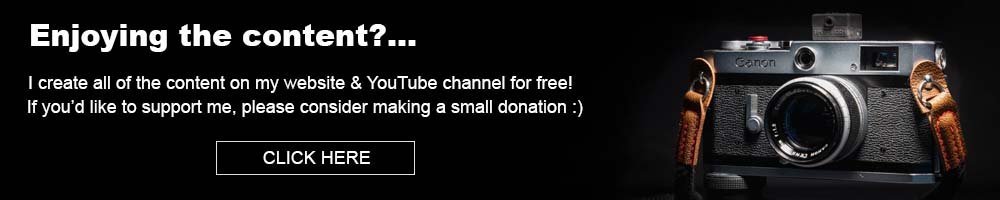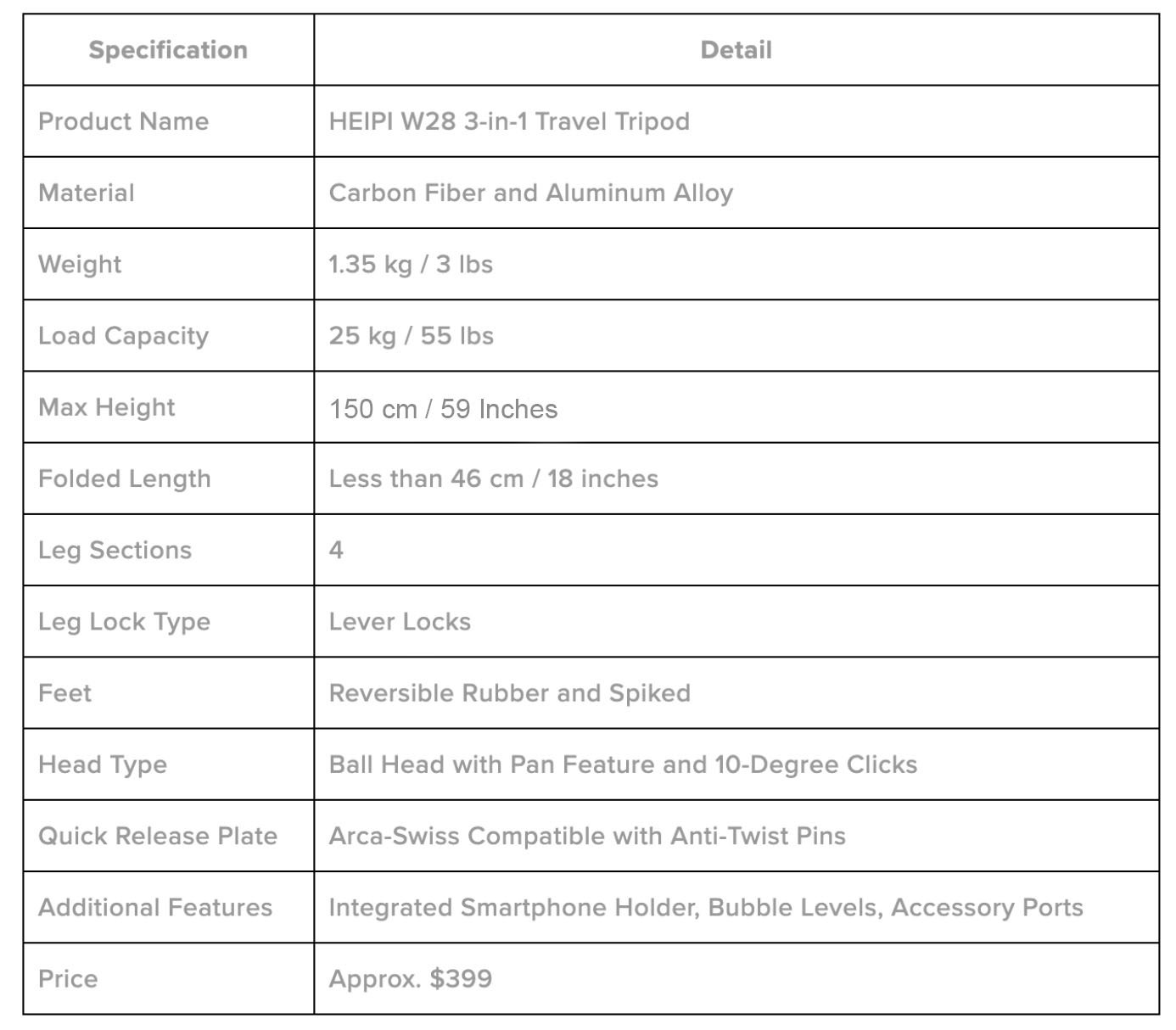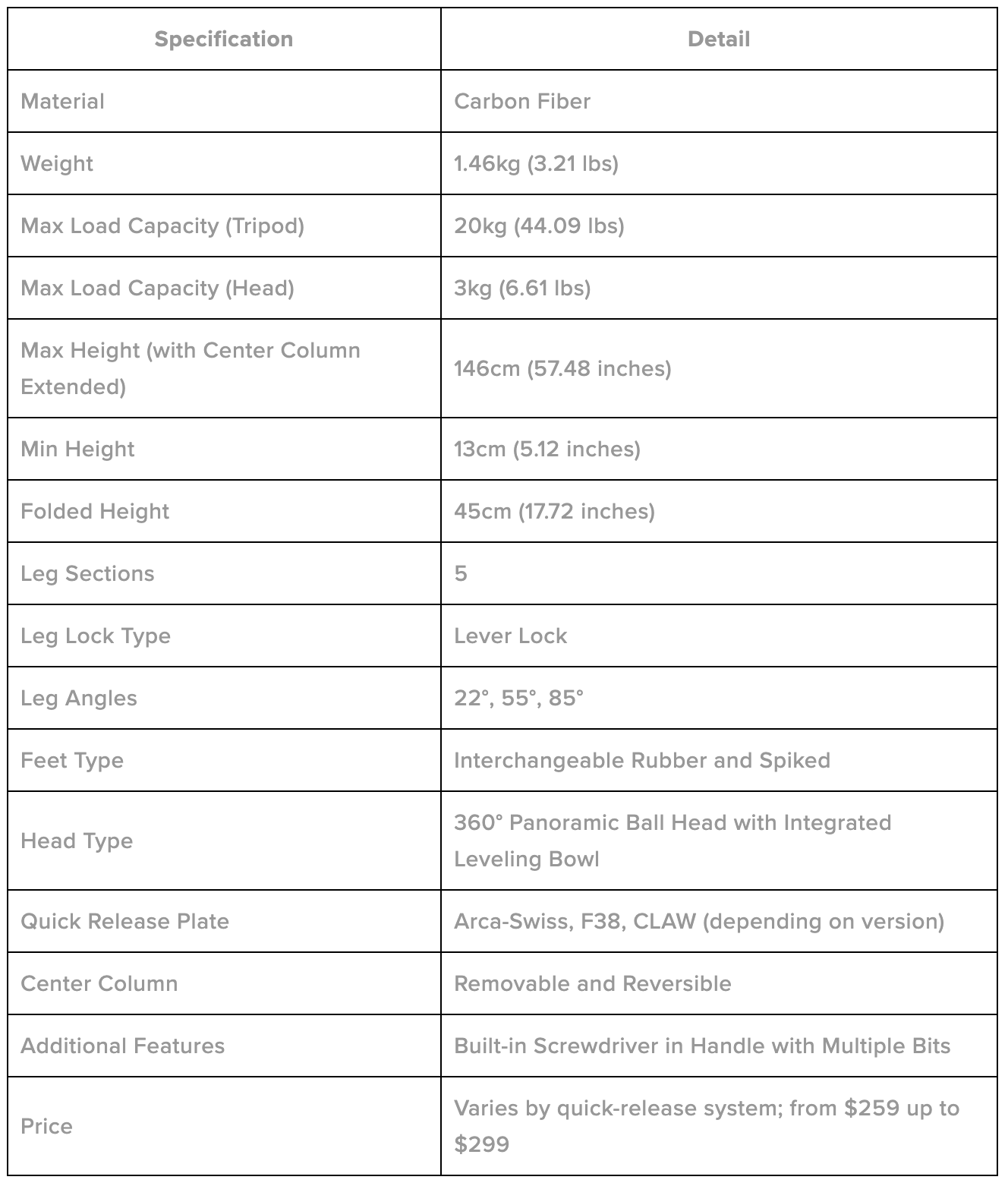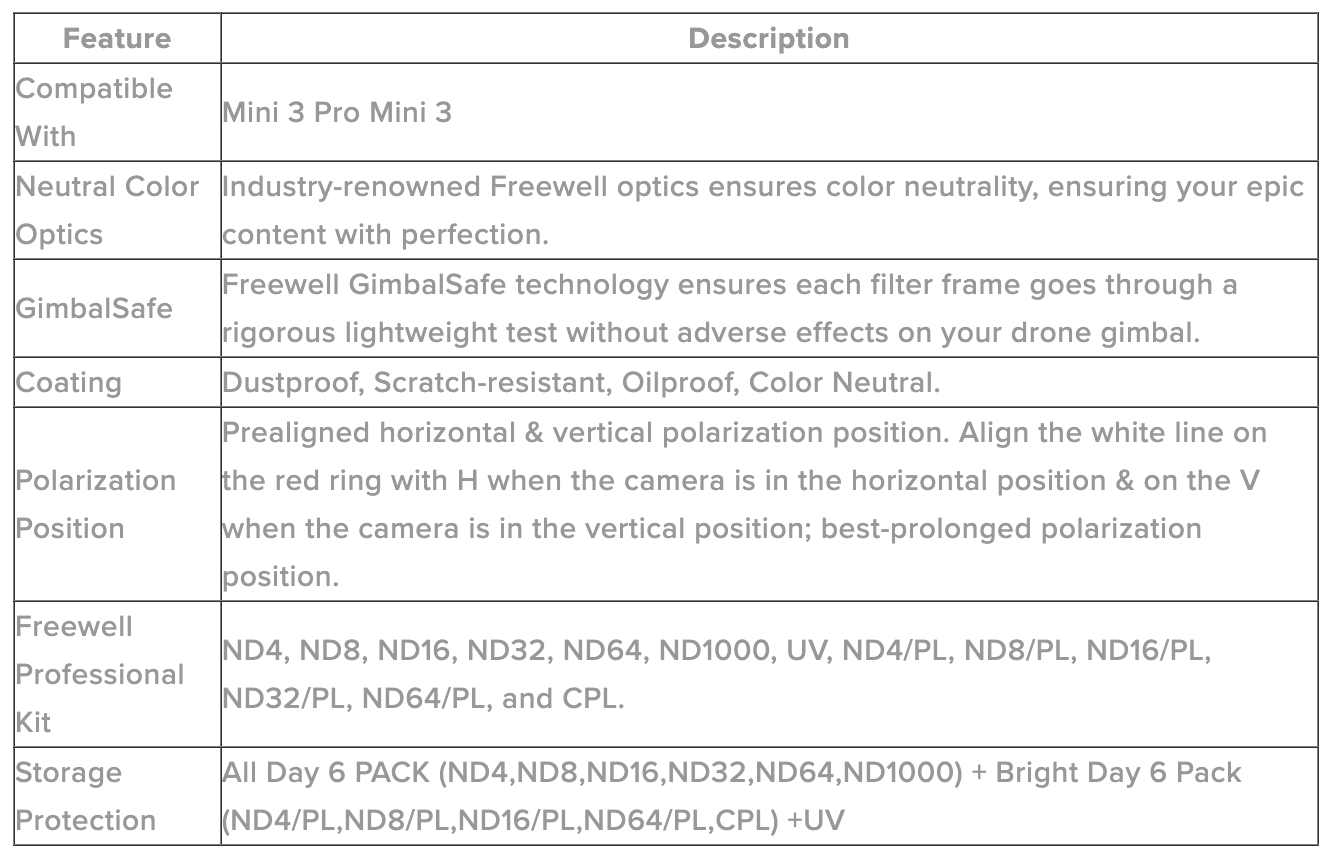REVIEW: iFootage SL1 220DN Video Light
The iFootage SL1 220DN is a top-tier studio light perfect for photography and videography enthusiasts seeking natural sunlight emulation. Featuring high CRI for true-to-life color accuracy, versatile lighting effects, and a durable build, it's a game-changer in studio lighting, making it a perfect choice for professionals and hobbyists alike.
Among the most consequential variables to consider in photography or videography is quite simply, light. It can, therefore, be pretty challenging to take good photos and videos when you don't have a good light source. Or, if you were thinking of capturing good photos or recording videos under nice sunlight, but the weather gods have turned against you. However, perhaps iFootage's daylight studio lights might help.
The iFootage SL1 220DN is a part of their Anglerfish series, marking a line of daylight-balanced, COB LED lights that are designed to best emulate natural sunlight. As I've countless times experienced before, not all studio lights are created equal! Some are better than others when it comes to faking sunlight within a studio or enclosed room. Meanwhile, others make it quite obvious that it's an artificial light source.
PLEASE NOTE: I WAS SENT THIS ITEM FOR REVIEW BUT NO OTHER PAYMENT OR CONTROL WAS EXCHANGED FOR PUBLISHING THIS UNBIASED REVIEW
Video Source - New Layer via YouTube
On the bright side (pun intended), the iFootage SL1 220DN is on the better end of the spectrum - arguably, it's one of the best studio lights that money can buy. It's aimed at both photography and videography pros alike. On the surface, the SL1 220DN aims to deliver industry-leading color accuracy and versatility in your studio, or on-location scenarios. In practice, it works wonders at replicating a true-to-life light source.
With its highly controlled blue light frequency and ability to match the color temperature of daylight, the iFootage SL1 220DN can emulate actual daylight and sunlight in your studio effortlessly and reliably. Plus, it even offers a vast array of distinct lighting effects, easy transportability, and is built like a tank. Yet, can the iFootage SL1 220DN outweigh all other options, as the only studio light you'll really ever need?
What Makes The iFootage SL1 220DN So Unique Among Studio Lights?
But, first off, let's first take a closer look at what makes this iFootage SL1 220DN so distinct in the market. Its most noteworthy feature is the SL1 220DN's supreme color accuracy, which boasts a near-perfect color fidelity. In fact, on the Color Rendering Index (CRI), the iFootage SL1 220DN scores a high 98, which shows its ability to handily recreate true-to-life colors, as well as emulate actual daylight and sunlight.
0.1%
25%
100%
Speaking of, the SL1 220DN even offers a variety of lighting effects like fireworks and strobes, which could be pretty handy if you're trying to set a unique scene and tune the lighting accordingly. On top of that, the SL1 220DN also has four dimming curve options for much more granular, accurate, and creative lighting control. Again, there's an abundance of versatility with how you can set the lighting for your needs.
It's not like it's even that chunky, either. The iFootage SL1 220DN is decently compact and lightweight for a studio light. It comes with a really nice, padded carrying case for easy transportation, which makes this ideal for photogs who need to ferry it around between location shoots. You don't need to baby it, as well. The SL1 220DN is well-built and robust, given that it's constructed from a durable aluminum alloy.
Furthermore, it's fairly easy to use and intuitive for calibrating and adjusting the light itself. The iFootage SL1 220DN has some large twist knobs for angle adjustments, in addition to tweaking the light source. It’s able to work reliably for a long time, to boot. The SL1 220DN comes with a passive cooling system, hence, making sure that this giant studio light is cool, even under prolonged operation, and without excess noise.
Is There Anything You Should Consider With The iFootage SL1 220DN?
With that being said, there are a couple of things that you need to take into account before setting up the SL1 220DN. First off, about that cooling system... Yes, it's pretty quiet, and the internal fans don't add that noise, bleeding into the environment. Nonetheless, there's still a tiny hint of sound. Thus, you need to take this into consideration for ultra-quiet environments, or if you're recording very sensitive audio clips.
Although, the SL1 220DN makes up for it with its wide-ranging compatibility with third-party accessories. The iFootage SL1 220DN is fitted onto a Bowens mount, which makes it adaptable with a diverse array of modifiers. This could easily further expand its versatility. With this, you can make better use of its massive power output. That light source on the iFootage SL1 220DN has a 220-watt output (hence, its name).
It's worth bearing in mind that iFootage also offers other, similar studio lights in its Anglerfish series that have a lower output, if 220 watts is too much or a bit overkill for your use case. Regardless, the SL1 220DN here could easily output and provide 42,000 lux of light at one meter, using the provided reflector. Seeing that this light source is fixed at 5,600 Kelvin, it thus matches the right color temperature of daylight.
With a convincingly natural sunlight look, it's perfect for shoots that require a natural, outdoorsy look for your images and videos. And, for those times when you need to quickly adjust the angle or light, there's a handy OLED display on the back of the unit. With those aforementioned knobs that I noted earlier, you're able to make easy adjustments on-the-fly, and have integration for DMX connectors for pro setups.
Video Source - Gerald Undone via YouTube
What Are The Best Aspects Of The iFootage SL1 220DN?
If you're on the fence about getting the iFootage SL1 220DN, here are some of the upsides and best things about it that make it well worth considering if you're shopping around for studio lights...
Superior Color Accuracy - The SL1 220DN's color accuracy is, once again, its standout feature. With a lot of testing done and high-tech spectrometer data to back this up, iFootage is deservedly proud of this fact. It's the perfect match for folks who value natural lighting in their shoots. This helps with cutting down time on post-production edits to fix the lighting, which is a situation that I'm all too familiar with. Moreover, on the day of the shoot itself, you can guarantee a more naturally lit background, with true-to-life skin tones, and casting more accurate and balanced color outputs.
Quiet Operation - While I mentioned earlier that the internal fans helping to cool the iFootage SL1 220DN do emit at least a bit of noise, this is fairly normal. If anything, there are studio lights out there that can emit much harsher and more unpleasant fan noise. Comparatively, the SL1 220DN is far quieter, almost a whisper-quiet sound, even when the fans are ramping up its internals are getting toastier. That'll come in quite handy for more noise-sensitive environments. Still, do be wary that there's still some noise.
Robust Construction - Another aspect of the SL1 220DN that I really like is its build quality. The design and engineering here are superb, making sure that it can withstand the rigors of constant and frequent use. Even the knobs on the rear of the device for auxiliary adjustments are tactile, with a solid feel to them. I'm more confident in the SL1 220DN's reliability and longevity the more I use it. On top of that, it's quite a bit more portable than some other studio lights as well, so you could more easily carry it around from one shoot to another.
High Power Output - Given its peak brightness of 42,000 lux at 1 meter, the iFootage SL1 220DN is more than capable of illuminating large areas, which is fantastic for bigger studios and outdoor environments. Moreover, with the extensive dimming controls, it'll ensure more precise lighting adjustments for various shooting scenarios without color shifts. What's more, remember that the SL1 220DN maintains a consistent color temperature of 5600K. This is crucial for any video and photo work to ensure that your lighting does not fluctuate much during shooting.
Are There Any Downsides With The iFootage SL1 220DN?
Still, nothing is ever perfect, and while there's a lot about iFootage's SL1 220DN that I really like, there are some downsides and flaws that you need to know before adding it to your shopping list...
Limited Power Supply - When you need to whip out the SL1 220DN and use it, it could be powered off the included power cord. Sounds easy enough, right? However, using it directly from the power cord will only allow you to use a fraction of the light's true capability. If you want to leverage its full brightness, it can only be done if you - 1) use a 100W (at least) USB-C cable, and 2) attach an external battery pack or your V-mount battery. Doing the latter two can now supply enough power to the SL1 220DN. Still, it's good to know that, if your batteries are running low on charge, you can readily plug in a USB-C battery bank to keep it topped up.
Missing U-Mount Stand - Unlike its higher-powered (and costlier) siblings in the iFootage Anglerfish line-up of studio lights, the SL1 220DN lacks a U-mount stand. This could've otherwise offered more flexibility in positioning the light. Speaking of mounts, remember that Bowens mount I mentioned earlier? Well, it's not included in the package, and it's sold as an optional accessory (at least, this was the case for most of the folks who bought the SL1 220DN). So, that's a bummer. But, if you are getting a Bowens mount from iFootage, do be careful to buy the right Bowens mount, as they also sell mini Bowens mount for the SL1 220DN's smaller siblings.
App Connectivity Issues - Although you can control the iFootage SL1 220DN from the auxiliary knobs and switches on the rear of the unit, you could also do this wirelessly. The SL1 220DN could be paired with an accompanying app from iFootage, called 'Lumin'. This gives you easy access to wireless controls, which is great for accessibility and simply makes it easier to fiddle around with. Unfortunately, this mobile app is liable to suffer from inconsistent connectivity to the light itself, as well as its general performance, which can be rather subpar at times.
How Much Does The iFootage SL1 220DN Cost (And Is It Worth It)?
The iFootage SL1 220DN is priced at $429. At this price point, it's positioned quite competitively in the oft-saturated studio lights market. Alas, as I mentioned earlier, $429 is a suggestive price, as you will need to shell out a bit more for additional accessories, like the Bowens mount. The latter of which would add quite a bit more value and functionality to the SL1 220DN, and depending on your needs, it might be essential.
When you compare the iFootage SL1 220DN to similar studio LED lights, such as the Godox UL150, the SL1 220DN shows far superior color accuracy. Additionally, it's able to control its blue light frequency in a way that outclasses most other studio lights that I've had the chance to work with. This is crucial for emulating true-to-life daylight and creating a scene that showcases more natural and convincing sunlight.
When looking at price-to-performance, the iFootage SL1 220DN is an incredibly attractive proposition. It's an even greater deal given the high color accuracy and build quality. iFootage has something special here, emerging as a strong contender in the LED studio light market, with exceptional color fidelity, ease of use, and solid construction. Naturally, the SL1 220DN is not without its fair share of faults to be wary of.
The usability of the accompanying mobile app for wireless controls needs a bit more time in the oven. Yet, it's not made any better given that you'll need to invest even more for its optional accessories, such as the Bowens mount and (really nice) battery grip. Still, I've gotten around those faults thus far, and as a whole, the iFootage SL1 220DN is a worthy investment for professionals looking for reliable studio lighting.
Specs And Details
About the Author - Ross Jukes is a professional Photographer and Videographer with over a decade of experience. Working in both Digital and Analogue formats, Ross has worked with international clients, had his worked published numerous times and exhibited his work extensively. With a passion for all things photographic, Ross combines his experience, enthusiasm and dedication to his art form to create engaging and educational content for the photographic community.
REVIEW: HEIPI W28 3-in-1 Travel Tripod
The HEIPI W28 3-in-1 travel tripod is a robust, versatile choice for photographers, featuring a 25kg load capacity, an integrated smartphone holder, and a unique sub-tripod design. Ideal for professional and amateur use, it combines stability with convenience. Despite its hefty weight and adjustment complexity, the HEIPI W28 offers exceptional value and functionality for aspiring photogs.
A solid, reliable, and versatile tripod will make a world of difference for amateur and professional photographers who have relied for way too long on cheap, flimsy, and typically clunky budget options. While good tripods don't often come cheap (usually a few hundred bucks, at least), it's unusual to ever regret that choice. But, for those seeking maximal value for money, HEIPI's 3-in-1 travel tripod might be a pretty good bet.
It's a truly multi-functional companion for photographers and videographers alike, featuring an awesome amount of durability, flexibility, and a unique integrated design. Plus, it's really great to see, for once, that a Kickstarter project actually delivered in time, and something good came out at the other end. The goal is simple - to be a robust, all-in-one tripod solution for on-the-move shooting scenarios and mobility.
PLEASE NOTE: I WAS SENT THIS ITEM FOR REVIEW BUT NO OTHER PAYMENT OR CONTROL WAS EXCHANGED FOR PUBLISHING THIS UNBIASED REVIEW
Video Source - Dustin Abbott via YouTube
With that in mind, HEIPI has integrated a unique sub-tripod design, which doubles as a center column, or even as a standalone table-top tripod. Yet, despite its travel-focused form factor, the HEIPI W28 readily handles a 25kg (~55lbs) camera. Thus, ensuring stability for even professional-grade cameras. Although, for content creators and vloggers that shoot with phones, the ball head has a built-in smartphone holder.
Additionally, with thoughtful additions such as bubble levels, some spike feet, and accessory ports further help to enhance the HEIPI W28's functionality. Granted, it's not entirely perfect, as is evident by the W28's surprising heft that you have to lug around, and the need for hex wrenches to make adjustments. So, with that taken into consideration, should you look at the HEIPI W28 if you're shopping for a new tripod?
What Makes The HEIPI W28 Such A Compelling Package?
So, a bit more about that smartphone mount integration, which is quite unique when looking at other pro-grade camera tripods, it's conveniently located under the camera's mounting plate. This can support most smartphone sizes, so compatibility shouldn't be a problem. Plus, this feature is particularly handy for folks who switch between traditional cameras and smartphones, and this can be done rather speedily, too.
Videographers can benefit from the mounting system and ball head on the HEIPI W28, as well. HEIPI uses a ball head with an integrated pan head with 10-degree clicks, which is ideal for precise adjustments. This can be disabled, if you choose to, for smooth and consistent panning motions. What's more, there's a nice quick release plate with anti-twist pins, and compatibility with numerous popular camera models.
The leg locks and joints are another noteworthy highlight of the HEIPI W28 3-in-1 travel tripod. These are the brand's own, patented lever locks that are engineered for quick adjustments. In practice, I've found its operation to be pleasantly snappy and secure, providing confidence in the tripod's stability. I also like that the joints and the center column are pretty sturdy - not something you often find on budget tripods.
Thus, it allows for super smooth adjustments and a wide range of motion. You'll find that it ought to be a suitable tripod then, for various photography styles, such as macro or wildlife photography. The latter can be a tempting proposition, given that at just under 18 inches, the HEIPI W28 is compact enough that it's a superb tripod for traveling. Or, if you're regularly on the move, shifting around from shoot to shoot.
Where Does The HEIPI W28 Excel At?
Thus far, I've heaped praise for the HEIPI W28 travel tripod, and it's not without merit. So, here's a quick look at all the pros and upsides that HEIPI has built into the W28 that makes it such a brilliant tripod...
Dual Functionality - Being able to leverage the main and sub-tripods adds unmatched versatility. With this distinct design in mind, there are a few ways that you can use your tripod, whether you're crouched on the ground, in prone, or are mounting the tripod onto something secure. Aside from that, the HEIPI W28's sub-tripod is coupled neatly with the main tripods, ensuring that you can remove it within seconds. Better still, when it's tucked away, you won't even notice that it's there. This built-in, mini sub-tripod can offer a bit of extra shooting flexibility, particularly when you're vlogging or if a lighter setup is preferred.
Impressive Versatility - Weighing in at around 1.35kg (~3lbs), the HEIPI W28 is heavier than it appears, but this added mass does contribute a lot to its stability. Yet, it's compact enough when folded that it's handily travel-friendly. The load capacity, as I noted earlier, is quite impressive, allowing it to manage heavier gear with ease. I've seen folks use it with large format film cameras and vintage 120 cameras, with no problems whatsoever. On top of that, with a maximum height of 59 inches, the HEIPI W28 offers great reach. It's a good idea to be wary though, given that the minimum height is taller than some competitors, which might be a bit troublesome for storage.
Smooth Ball Head - The ball head on the HEIPI W28 is extremely smooth. Given that it's a tightly designed ball with pan head features, I reckon this will be highly appreciated by videographers on the go. Or, if and when you need to, the ball head itself is compatible with different plates for some extra convenience. You could further bet that it's an overall stable platform to lean and rely on, given the inclusion of a reversible spiked feet. There's a good level of stability on loose soil and sand, with those spiked feet providing a nice and secure grip on various terrains.
Video Source - Chris Schackart via YouTube
What Does The HEIPI W28 Do Poorly At?
Alas, it's not all sunshine and rainbows, since the HEIPI W28 does have its fair share of flaws that might be worth accounting for if you're considering adding it to your shopping cart...
Heavyweight Contender - While it might appear tiny at first glance, the HEIPI W28 has a good heft to it. It is a bit of a double-edged sword though, as I mentioned earlier. Thus, for all you traveling photographers and videographers, it might be a bit of a concern for those seeking ultra-lightweight options. This is partly due to the fact that the HEIPI W28's mini sub-tripod's legs are made of aluminum alloy, which in hindsight, could've been made out of carbon fiber. The latter would no doubt contribute massively to at least a bit of additional weight reduction.
Leg-Locking Levers' Ease Of Use - Though I do like HEIPI's clever leg lever locks on the W28, there's a bit of a learning curve associated with them. Therefore, for first-time users, it may not be easy to use right off the bat. Additionally, the leg locks are quite stiff when you're trying to use them for the first few times, but they will get looser and easier to use over time. Speaking of design flaws, the accessory ports on the HEIPI W28 also have some alignment issues on some units. Specifically, when the sub-tripod is re-inserted back into the main tripod, which could be a minor inconvenience for some.
Hex Wrench Requirement - The HEIPI W28 comes with four different hex key wrenches that are necessary for adjustments. This can be quite cumbersome to carry and keep track of, particularly for photographers who prefer a more streamlined and minimalist setup. So, make sure you don't lose any of them! Another thing to mention is how you stow away those hex wrenches. Hex key wrenches for adjusting tripods aren't a new concept, but some brands allow you to store the key wrenches within a compartment on the tripod itself. Meanwhile, with the HEIPI W28, you'll have to store it separately in your camera bag.
Is The HEIPI W28 Really Worth It?
For around $399, the HEIPI W28 3-in-1 travel tripod is positioned as a relatively more budget-friendly option than some of its competitors, such as the carbon fiber models from Peak Design. With that price point, this is a really competitive offering, providing good value considering its features and build quality. Compared to other travel tripods, the HEIPI W28 offers truly innovative features, such as that mini sub-tripod.
It further stands out in load capacity, stability, and smooth operation, which helps to justify that price. On top of that, the HEIPI W28 continues to impress with its robust build quality and supreme versatility. That alone could help sway buyers from more established brands. The natural competitor for this HEIPI W28 is undoubtedly Peak Design and their line-up of great tripods. So, how do these two brands compare?
I actually swapped my Arca-Swiss Leveller 60 head onto these legs for a killer travel combo!
Well, the HEIPI W28 is lighter, taller, and has a higher maximum load capacity, even when you compare it to the aluminum and carbon fiber tripods from Peak Design. However, those Peak Design tripods are more compact when folded down, which might be a crucial factor for some photographers. Overall, HEIPI's W28 offers a compelling blend of versatility, durability, and smooth operation for traveling photographers.
While it has its quirks, it's still a worthy investment for serious photogs on the move. The HEIPI W28 offers significant value for money, particularly compared to its closest competitors and other tripods at this price point. It's a really strong contender for those of you who are looking for a versatile, (relatively) lightweight travel tripod that doesn't compromise on features and usability, and everything you need a tripod to be.
Specs And Details
About the Author - Ross Jukes is a professional Photographer and Videographer with over a decade of experience. Working in both Digital and Analogue formats, Ross has worked with international clients, had his worked published numerous times and exhibited his work extensively. With a passion for all things photographic, Ross combines his experience, enthusiasm and dedication to his art form to create engaging and educational content for the photographic community.
REVIEW: Ulanzi TT09 VideoGo Travel Tripod
The Ulanzi TT09 VideoGo travel tripod is an innovative solution for photographers and videographers on the move. This compact, lightweight tripod offers a perfect blend of portability and pro features. With a 10-layer carbon fiber construction, quick release options, high load capacity, and a built-in toolkit enhance versatility and convenience, it's a top contender in the travel tripod market.
Compact, lightweight, travel tripods are always a tricky concept to get right. On the one hand, it's easy to make a travel tripod that's too lightweight, to a point where it compromises on build quality and stability once you've mounted a camera. Otherwise, making it too heavy or robust doesn't make it that friendly to travel with, along with other compromises. But, maybe Ulanzi has found a perfect middle ground.
Ulanzi's TT09 VideoGo travel tripod is a compact, robust, well-built tripod designed for photographers and videographers who are always on the move. It aims to provide a stable shooting platform for compact and smaller cameras without the bulk or heft that's often associated with most pro-grade tripods. This is made possible thanks to its use of a 10-layer carbon fiber construction, which makes for good eye candy.
PLEASE NOTE: I WAS SENT THIS ITEM FOR REVIEW BUT NO OTHER PAYMENT OR CONTROL WAS EXCHANGED FOR PUBLISHING THIS UNBIASED REVIEW
But, besides looking cool, the use of carbon fiber entails superbly lightweight portability, as well as being stronger and stiffer than steel. Consequently, the Ulanzi TT09 VideoGo tripod weighs just 1.46kg (~3.21lbs), which is lighter than some other travel tripods that I've used before. However, unlike most other light and diminutive travel tripods, the Ulanzi TT09 VideoGo still retains the pro features that we all love.
Video Source - Ralph Mayhew Photography via YouTube
This includes a huge range of quick release options, compatible with the most popular systems that a lot of photogs are familiar with (more on that later). Plus, the ball head enables easy transitions; handy for those who need to quickly switch between dynamic and static shooting. With a lot more goodies and perks, is the Ulanzi TT09 VideoGo the best travel tripod on the market today, or are there better options out there?
What Makes The Ulanzi TT09 VideoGo Travel Tripod So Good?
While the Ulanzi TT09 VideoGo travel tripod is classed as a travel tripod, this doesn't mean that you're only limited to using smaller cameras with it. In fact, the TT09 VideoGo offers a maximum load capacity of 20kg on the tripod. Meanwhile, the ball head could support up to 3kg of weight. This weight threshold should be more than enough for most cameras, including a wide array of popular medium-format cameras.
Also, about those quick release options on the TT09 VideoGo, which is compatible with Arca-Swiss, F38, as well as CLAW systems. Once again, this opens up the possibilities for mounting options and cameras that you would use with the TT09 VideoGo. In my case, most of the gear in my arsenal fits the Ulanzi TT09 VideoGo with no issues. Moreover, the TT09 VideoGo's center column is removable and reversible.
The tripod feet could also be switched to adapt to different terrains, which is a crucial consideration, given how limiting some travel tripods can be when it comes to where and how you can utilize them. Speaking of the feet, the Ulanzi TT09 VideoGo's tripod legs have three opening angles - 22°, 55°, and 85°. The minimum shooting height is 13cm, with a maximum height of 146cm. This should be compact enough for travel.
Another neat bonus is Ulanzi's inclusion of a built-in toolkit within the handle of the TT09 VideoGo. Thus, it can provide you the ability to make on-the-go adjustments, tweaks, and repairs to the tripod, without you having to fiddle around for a hex key wrench. The latter is a common omission on some travel tripods, and it makes simply adjusting your tripod an unnecessary chore, so it's nice to see that being included here.
What Is The Ulanzi TT09 VideoGo Best At?
With that in mind, the TT09 VideoGo gets a lot of things right when it comes to engineering and designing the ideal travel tripod, so here's a quick overview of everything Ulanzi has gotten right...
Light & Strong Construction - As mentioned earlier, the use of carbon fiber for the TT09 VideoGo's general construction is much appreciated. Carbon fiber doesn't just ensure maximal durability when compared to many other alternatives, but it could also maintain a lighter relative weight for traveling. Aside from that, most other travel tripods often adopt aluminum alloy, which is often good enough. But, carbon fiber could more than handily cut down on those excess ounces and grams.
Versatile Quick Release System - The Ulanzi TT09 VideoGo's quick release system is more consequential at first glance than it might seem. With compatibility for numerous popular quick release systems - including Arca-Swiss, F38, and CLAW systems - this gives it optimal versatility to switch from one camera to the next. In addition to catering to various camera types and formats, it can also fit your personal preference. For me, this is a highly valuable feature, given the diverse array of cameras and gear that I use daily.
Integrated & Easy To Use Toolkit - It's not uncommon for tripods to require the use of tools for making any fine-tuning adjustments. Or, for re-calibrating your tripod after years of use, where it can get loose after a prolonged working life. Unfortunately, most travel tripods don't feature a clever way of including the tools that you'll need, which is why I often recommend carrying a small case of hex wrenches. But, that's not an issue with the Ulanzi TT09 VideoGo, given that the handle contains an integrated toolkit. There's a healthy mixture of all the hex socket bits you'll need in there for easy maintenance without needing to carry along any additional tools.
Compact Form-Factor - For a travel tripod, it's of course vital that it ought to be easy to travel around with. The fact that it's made of carbon fiber does help to shave off some excess weight from the construction. On top of that, the Ulanzi TT09 VideoGo's compact storage length makes it suitable for backpack stowage and traveling unencumbered. Yet, Ulanzi still finds room to add a half-bowl ball head, making it a huge plus for videographers who need to maintain a level horizon.
High Load Capacity - For a comparatively tiny travel tripod, the TT09 VideoGo has a pretty respectable load capacity when compared to its own weight. This offers really good stability for a larger range of cameras or setups. Therefore, it's not as limiting as some other travel tripods. To further compound that versatility, the Ulanzi TT09 VideoGo's reversible center column, and variable leg length provide additional flexibility, which can be helpful for creative shooting positions and angles.
Video Source - NVU Films via YouTube
Does The Ulanzi TT09 VideoGo Travel Tripod Have Any Flaws?
Although it's a superb contended among the best of the best travel tripods that you can buy today, it does not overshadow the fact that Ulanzi's TT09 VideoGo does have its fair share of flaws, such as...
Load Capacity Can Still Be Restrictive - Sure, the load capacity on the TT09 VideoGo overall is actually quite good. But, there are some travel tripods out there that could manage another 5kg of weight or so for their peak load capacity. This means that, unlike some of its rivals, the TT09 VideoGo can still be restrictive with heavier camera setups. So, do bear that in mind before picking one up. Furthermore, that's just the tripod's max load capacity. When it comes to the ball head, it's rated for 3kg, which further limits the types of cameras that you can mount on it.
Slightly Premium Pricing - The pricing of the TT09 VideoGo is certainly pretty competitive. However, it's still high enough that budget-conscious buyers might need to consider looking elsewhere, or if you're willing to save a few more pennies to invest in one over the long run. Ulanzi's pricing on the TT09 VideoGo does vary depending on which quick release system you choose. The Arca-Swiss variant is the cheapest, at $259, and the Claw version is priced at $279, while the F38 model is the costliest, setting you back $299.
So, Is The Ulanzi TT09 VideoGo Travel Tripod Worth Getting?
When taking into account cost-to-performance, the Ulanzi TT09 VideoGo travel tripod provides a massively compelling option for those needing a very travel-friendly tripod... But, wouldn't want to compromise when it comes to packing in professional capabilities, versatile feature-set, and intuitiveness. Granted, there are a plethora of options in the same price bracket, such as the Manfrotto Befree Live or the HEIPI W28.
The TT09 VideoGo does set itself apart with some unique design choices though, like the handy-dandy tools integrated into the handle. It's a small touch, but it makes a huge difference when you're out on the field. It continues to stand out for its robust carbon fiber construction, immensely versatile quick-release system (as well as its wide compatibility), and clever half-bowl ball head design. Altogether, it's a great option.
Ulanzi has struck a nice balance between portability, convenience, build quality, and functionality, and that gets even better when you consider the competitive price tag. Although, there are a few factors to consider, such as the load capacity. While it does have its limitations, it's pretty good when compared to a lot of rival travel tripods. The TT09 VideoGo is able to support a significant load, while retaining its compact size.
It helps that it's pretty lightweight, too. For what you get, the Ulanzi TT09 VideoGo will undoubtedly appeal to videographers and photographers who require a reliable travel tripod for on-the-go shooting. Though it's not going to outright replace a hefty, chunky, feature-packed pro-grade tripod, for something as diminutive as the Ulanzi TT09 VideoGo, you can get pretty close, but without the weight or the cumbersomeness.
Specs And Details
About the Author - Ross Jukes is a professional Photographer and Videographer with over a decade of experience. Working in both Digital and Analogue formats, Ross has worked with international clients, had his worked published numerous times and exhibited his work extensively. With a passion for all things photographic, Ross combines his experience, enthusiasm and dedication to his art form to create engaging and educational content for the photographic community.
REVIEW: Arca Swiss Core Leveller 60 Classic
For professional photographers, a reliable tripod head is essential. Arca-Swiss offers the Core 60 Leveler, a premium yet more affordable alternative to their C1 Cube. While it lacks some features of the pricier model, the Core 60 provides 80-90% of its capabilities at a lighter weight. It boasts a three-geared system for precise adjustments, ideal for various photography types. However, its limited tilt range and higher price might deter some. Overall, its precision and build quality make it a worthy investment for serious photographers.
Among the most understated yet vital components for any professional photographers kit is a good tripod head. Not only is a solid and reliable tripod head important to capture precise and stable shots, but it's also crucial for allowing smooth yet controlled movements when you need to tilt and pan your camera. While there are plenty of fantastic tripod heads on the market, Arca-Swiss still manages to stand out.
They make some of the most legendary tripod heads around, and in particular, with their selection of top-end, premium geared heads. Not too long ago, I discussed the merits with Arca-Swiss's flagship C1 Cube geared head. While it's a nearly perfect bit of kit for professional photographers, the C1 Cube is incredibly featured packed. For most pros, they may not need all the C1 has to offer, but may opt for something a little more compact but still precise!
PLEASE NOTE: I WAS SENT THIS ITEM FOR REVIEW BUT NO OTHER PAYMENT OR CONTROL WAS EXCHANGED FOR PUBLISHING THIS UNBIASED REVIEW
Video Source - Arca Shop via YouTube
For those that still want something close in terms of versatile engineering and clever design, its little brother, the Core 60 Leveller Classic might be the right fit for you. What the 60 Leveller loses in weight in features, it certainly does not lack any of the build quality and premium feel of the larger C1 - yet with plenty of capability for most applications. The 60 Leveller is aimed to fit the budgets and camera bags of those that want Arca-Swiss standards in an altogether more accessible form.
While it does miss out on some features compared to the pricier C1 Cube, the Core 60 is pretty much 80% or 90% of the way there in terms of what you're getting. Yet, the Core 60 is cheaper than the C1 Cube, yet it's more lightweight too, which is perfect for on-the-go photographers. Nevertheless, compared to plenty of the Core 60's contemporaries from other brands, the Arca-Swiss tax still applies, so is it really worth it?
What Makes The Arca-Swiss Core 60 Leveler (Classic) So Special?
Arca-Swiss definitely make premium products that may be seen as high-priced, that's by no means meant to be dismissive of the brand. Most of their products, such as geared tripod heads, are on the higher end of the scale, so it's no surprise that when compared to more budget options, they can appear very expensive. On the other hand, though, Arca-Swiss is well-regarded within the community for its precision, build quality and functionality.
The most commonly overlooked reasoning for the perceived higher-prices are the outstanding quality of the products, these things are built to last. As an Arca-Swiss user of many, many years, I can stand testament to this! From the precision milling of the aluminium parts to the quality of the anodising, the standard of these products speaks for itself - they are built to last! With care, there is no reason why they can’t last for decades and with that, they must be seen as long-term investments.
Their geared heads, such as the Core 60 Leveler, embody the brand's spirit wholeheartedly. As such, the Arca-Swiss Core 60 Level offers photographers a tripod head that combines speed and ease of use as well as the ability to manage meticulous and granular control. So, despite its (very) premium price tag (not as much when you see how much the C1 Cube costs), it's quite a compelling pick for pros and enthusiasts.
One of the standout features of the Core 60 Leveler (Classic) is its three-geared system that allows you to quickly make adjustments like tilting or panning your camera. Yet, that speed doesn't come at the cost of precision and accuracy, as that Arca-Swiss three-geared system ensures photographers a precise camera position and adjustment, making it ideal for macro, still life, panoramic, or architectural photography.
For my travels, I combined this head with the legs from the HEIPI W28 3-in-1 Travel Tripod for a killer Combo!
As for the range of adjustment and calibration that you have, the Core 60 Leveler has a +/-10º range, for both left-right and fore-aft tilts. Admittedly, this might be limited to some shooting scenarios that you'll encounter. Thus, the Core 60 Leveler is specifically optimal when used for those who mostly shoot at eye level and other similar scenarios. Meanwhile, it features a panning range of 360º, upper and lower.
What Should You Consider Before Getting The Arca-Swiss Core 60?
Expanding more on the aforementioned +/-10º tilt range, I pointed out prior that for architectural, as well as macro photography and the like, this limited tilt range shouldn't likely be an issue for most. Besides the specific scenarios here though, this does mean that, with only its +/-10º tilt range, it might not be the best all-rounder geared tripod head for every photographer, more so if you're shooting scenario varies a lot.
For instance, for photographers and enthusiasts who want to try out different mediums of photography, a small range of tilt movement like this can be highly limiting to what you can shoot at any given time when you have the Core 60 equipped. With that being said, if the Core 60 Leveler doesn't do it for you, there's a solution for this, and it comes in the form of the Core 60's bigger brother, the Arca-Swiss Core 75 Leveler.
The Core 75 Leveler offers a wider tilt range of +/-15º, which opens up a wealth of possibilities for what sort of photography you're into, or what kind of shots you need to take, depending on the scenario. If you need to take shots from a lower or higher angle, the extra +/-5º worth of tilt range could be a godsend. It should be noted, however, that the Core 75 is heavier and slightly more costly than the Core 60 Leveler.
On the flip side, the Core 75 does feature additional pull-out knobs for extra convenience, when you need to adjust it. The Core 60, on the other hand, doesn't have this. Regardless of which one you choose, Arca-Swiss have outdone themselves with the build quality. They feel durable and robust, yet retain a compact form factor and lightweight design, making them the ideal companion for lugging around between shoots.
What Are The Upsides To Choosing The Arca-Swiss Core 60?
Given how much I've praised it thus far, there are plenty of fantastic reasons why you'd pick the Arca-Swiss Core 60, despite the countless alternatives on the market. Here are just some of those top reasons:
High Precision & Accuracy - The three-geared system enables you to make meticulous and granular tilt or pan adjustments. This ensures that your camera is always positioned exactly when you need it to be. It alone is one of the best pieces of design that Arca-Swiss have integrated into its tripod heads, such as the Core 60 Leveler (and one that features the Classic quick release that I have here, as well as the flipLock or monoball quick releases from Arca-Swiss).
Built Like An Absolute Tank - Another typical Arca-Swiss thing with the Core 60 is their overbuilt design and top-notch build quality. It not only feels premium to use in the hand, but, and given how long all the stuff they've made in the past have fared over these past many years, it helps to ensure longevity as well as durability, even under rigorous use. During my time with the Core 60 (and the C1 Cube), I'm confident that they'll perform reliably for quite some time, and I can always rely on them, even years from now.
Compact And Lightweight - Although they're built like an absolute unit, the Core 60 (as with a lot of Arca-Swiss's other products) are still small and light enough that you can comfortably carry these with you, as you move from one shoot to the next. Even more so, when you pair it with the right tripod. So, for all you street photographers or photogs who like to be on the move most of the time, the Core 60 shouldn't slow you down.
Okay, But Are There Any Flaws To The Arca-Swiss Core 60 Leveler?
Despite its many upsides though, the Arca-Swiss Core 60 has its fair share of flaws, negatives, and things that could be better or are restrictive to some photographers. These include:
Limited Tilt Range - Just like how I've stressed before, the Core 60 has a fairly restricting +/-10º tilt range, which can be quite limiting to some photographers. Certain shooting scenarios, particularly when angling the camera upwards from a low position, will make the Core 60 difficult to use, and would otherwise need you to reposition multiple times in situations like that. Once again, this is a trade-off that you'll have to be wary of before getting the Core 60, and if you need a greater tilt range, the Core 75 should be on your list.
Premium Price Tag - The Core 60 Leveler (with the Classic quick-release system) costs around £550. This is going to vary depending on where you're shopping and whether or not you're able to snatch a discount or a promo code in the meantime. Nevertheless, at this premium price point, it's undoubtedly a deterrent for some would-be buyers, especially hobbyists or beginners. Still, given Arca-Swiss's penchant for world-class build quality, impactful performance, and sheer versatility, the Core 60's high cost isn't entirely surprising.
Is The Arca-Swiss Core 60 Leveler (Classic) Really Worth The Asking Price?
All in all, the Arca-Swiss Core 60 Leveler (Classic) is a testament to precision engineering and design. The amazing features and performance can at least justify the cost. Particularly so, among professionals and serious enthusiasts that demand the best in the business, and those who need a tripod head that can perform reliably, and ensure great precision. Though as previously mentioned, any concerns around cost are easily allayed when viewed as an investment into a piece of kit than can potentially last decades!
Granted, while the Core 60's limited tilt range would restrict you to a select few and specific photography genres and shooting scenarios, its compact design, great build quality, paired with precision controls, are the icing on the cake. The Arca-Swiss Core 60 is a highly capable and valuable tool, and once you consider what your shooting needs are to keep within that limited tilt range, I doubt you'd regret getting one!
Specs And Details
About the Author - Ross Jukes is a professional Photographer and Videographer with over a decade of experience. Working in both Digital and Analogue formats, Ross has worked with international clients, had his worked published numerous times and exhibited his work extensively. With a passion for all things photographic, Ross combines his experience, enthusiasm and dedication to his art form to create engaging and educational content for the photographic community.
REVIEW: FXLion Nano One V-Mount Battery
The FXLion Nano One V-mount battery stands out in the camera battery market with its compact design, 50Wh capacity, and unique 15W wireless charging pad. Not just for cameras, it doubles as a power bank for phones and laptops. While lightweight and travel-friendly, it's pricier than other batteries in its class and may require multiple units for longer shoots.
One of the most annoying things about handling a camera - and most videographers will no doubt agree with me on this - is its batteries. Given how powerful cameras are, and particularly so if you're using your camera to record long 4K or even 8k videos and grabbing shots left and right, batteries are the bane of every camera. They don't last nearly long enough, and despite their short battery life, those batteries are huge!
As such, it's not a surprise that there's been an arms race to develop V-mount batteries that could hold a long charge - ideally, long enough for a solid filming session. Yet, it is compact and lightweight enough, as to be readily lugged about from one shoot to the next. The latest entrant in this ever-expanding market, is FXLion and their latest Nano One V-mount battery, which packs something truly ground-breaking.
PLEASE NOTE: I WAS SENT THIS ITEM FOR REVIEW BUT NO OTHER PAYMENT OR CONTROL WAS EXCHANGED FOR PUBLISHING THIS UNBIASED REVIEW
Video Source - NewsShooter via YouTube
On the surface of it, the FXLion Nano One is your typical V-mount battery, showcasing some noteworthy evolutions from V-mount batteries of yesteryear. For starters, the FXLion Nano One is quite dense, which pairs a compact and lightweight package, yet still packs in a 50Wh battery pack. However, if you've found that your phone or Bluetooth earbuds are running low on charge, then the FXLion Nano One could also help.
This latest FXLion Nano One model that I have here now features a 15W induction wireless charging pad on the back of the battery. In so doing, and when you're in a pinch, all you need to do is pop your phone or earbud case onto your FXLion Nano One V-mount battery and it'll charge it and keep it topped up. It'd also function as a power bank too, and its 14.8V battery could readily charge your MacBook or laptop, too. This has been an absolute lifesaver for me on more than one occasion already!
What Does The FXLion Nano One Battery Do Differently?
In the often staid world of camera batteries, the FXLion Nano One is a rather revolutionary device. While it's a pretty great V-mount battery for any smaller camera rigs or other gimbal-mounted equipment, this is just the start of what it could do. As I mentioned earlier, it could double as a power bank for any phone, and through the power of USB-C and a decently high 2.4A max output, it could handily charge a laptop.
On top of that, it's a battery bank with a handy-dandy 15W wireless charging pad. There have been many a day where I'd forget to plug in my phone for the day or I'd run through a full charge on a really long and busy shoot, without realising just how close my phone's battery was to dying. In the past, this could entail me running around looking for a wall outlet and borrowing a spare cable to charge my phone in a panic.
These days, though, all I needed to do was either plug my phone into the FXLion Nano One - if I wanted to charge it up more rapidly. Or, if time isn't of the essence, I'd just put my phone on the Nano One's wireless charging pad, and let it slowly trickle in some power. It's also neat that for charging input and output, the FXLion Nano One v-mount battery has a plethora of options, including USB-A, USB-C, Micro USB, and D-Tap.
When the Nano One isn't charging my phone, and I'm only reserving it to power my camera, I could get a solid 2 hours worth of filming per battery, on a full charge. That's pretty decent, and you could keep track of how much battery you have left through its tiny LCD display and the LED indicators. Combined with the fact that it's one of the smallest V-mount batteries available, it's perfect for on-the-go professionals.
What Are The Benefits Of Using The FXLion Nano One?
Having used it for some time, I've noticed quite a few upsides to using the FXLion Nano One compared to a lot of other V-mount batteries that I'm used to, and here are just some of them:
Compact And Lightweight - Weighing in at just 310g, the FXLion Nano One is among the lightest as well as one of the smallest V-mount batteries on the market. Thus, for those who find themselves travelling a lot from one shoot to the next, these are way easier to carry around with you. It's even travel-friendly, as the Nano One conforms to TSA regulations for carrying batteries under 100Wh into planes.
Versatile Charging Options - Another nice little creature comfort is noticed when your Nano One runs out of charge. When you need to top it back up, the FXLion Nano One can be charged up using USB-C. Thus, it eliminates the need for dedicated (and often cumbersome or bulky and proprietary) chargers.
Built-In 15W Wireless Charging Pad - This is something that I keep bringing up, given how useful it's been to me during my time using it. That wireless charging pad is awesome and a lifesaver for the unexpected moments when your phone needs a quick charge.
Native Protection And Safeguards - As a tool for professionals, the FXLion Nano One remains reliable in a diverse array of environments. It could function properly, even when you're surrounded by a chilly -20°C winter storm, or the scorching 55°C desert heat. Moreover, FXLion has built-in additional safeguards like over-current protection, over-charge as well as over-discharge protection, and overheating resistance, as well.
How About The Downsides, Are There Any For The Nano One?
For all its many pluses, though, the FXLion Nano One V-mount battery isn't perfect, and there are a couple of major downsides to consider before buying it:
High Cost - The FXLion Nano One is hardly the most affordable option available when it comes to V-mount batteries in its class. Depending on where you're shopping and whether or not there's a discount running, a Nano One (with the updated design that includes the wireless charging pad) runs you at least £122. There are certainly cheaper alternatives, even if it might not come with the Nano One's many features.
Limited Battery Capacity - Another noteworthy point of consideration is the battery capacity of the Nano One. 50Wh is more than sufficient for a lot of enthusiasts and pros, like myself. But, for those long shoots and filming sessions, it might not be enough. At least, not if you're willing to carry a few Nano Ones with you. Therefore, if you need that added peace of mind and convenience, consider the Nano One's bigger siblings, the FXLion Nano Two and FXLion Nano Three, with 98Wh and 150Wh battery capacities, respectively.
Is The High Cost Of The FXLion Nano One Battery Worthwhile?
The FXLion Nano One is undoubtedly a premium product, given its relatively high price tag compared to a lot of other V-mount batteries that feature around 50Wh capacities. Nonetheless, the Nano One positions itself as a really unique contender in the market, given its inclusion of a 15W wireless charging pad in this new, updated model. That uniqueness alone and its robust feature set give it a pretty distinct edge.
When looking at a price-to-feature ratio then, the FXLion Nano One is definitely worth considering for any mobile, on-the-go photographer or videographer. It has a compact design that packs versatile power, and with its flexible nature of equally doubling as a power bank for your phone and other electronics, FXLion's Nano One V-mount battery is sure to find a place in your toolkit, particularly for those out in the field.
Specs And Details
About the Author - Ross Jukes is a professional Photographer and Videographer with over a decade of experience. Working in both Digital and Analogue formats, Ross has worked with international clients, had his worked published numerous times and exhibited his work extensively. With a passion for all things photographic, Ross combines his experience, enthusiasm and dedication to his art form to create engaging and educational content for the photographic community.
REVIEW: Bellroy Venture Sling 6L
The Bellroy Venture Sling 6L is a stylish and functional sling bag designed for urban adventurers and photographers. It offers quick access, and easy organization, and is made from 100% recycled, water-resistant fabric. Despite its compact size, it maximizes storage space. However, its high price tag of £114.95 may be a deterrent for some.
For any roaming photographer, a good carry bag is a must-have. However, more often than not, a typical camera bag is a tad too large and bulky, and may even be unnecessary if you're not carrying a lot of gear. On the other hand, not having a bag and simply chucking all your gear in your pockets or carrying your heavy camera around your neck is a huge pain. So, what about something like the Bellroy Venture 6L?
A well-designed sling bag is usually the best compromise between having a bag to keep your camera and photog gear in and ensuring that it's compact and light enough to keep yourself unencumbered and sleek while you're on the move. Bellroy's Venture Sling 6L is among the most popular options in photography circle that I've heard a lot about, so how does it perform in the real world, and is it worth the price tag?
PLEASE NOTE: I WAS SENT THIS ITEM FOR REVIEW BUT NO OTHER PAYMENT OR CONTROL WAS EXCHANGED FOR PUBLISHING THIS UNBIASED REVIEW
Video Source - Pack the Hackers via YouTube
On first impressions, the Bellroy Venture Sling 6L is certainly a pretty stylish and functional everyday carry sling bag well-designed for urbanites and metropolitan adventurers. So, while I'll be looking at it from the perspective of a photographer, it's versatile enough for students, commuters, or if you need something that's bigger than jacket pockets while you're walking about. Looking further, there's more to like, too.
The Bellroy Venture Sling 6L has a super-sleek design and features ample storage given its compact size. Yet, it comes with a plethora of nice-to-have features and creature comforts, making it perfect for people who need to haul along their everyday carry (EDC) and daily essentials, but without the massive bulk of a backpack. However, given its (spoiler alert) high price tag, is Bellroy's Venture Sling 6L really worth it?
How Does Bellroy Attempt To Re-Engineer The Sling Bag?
So then, what does Bellroy and its Venture Sling 6L do differently compared to other sling bags that you'll find on the market? One of the key challenges that Bellroy aimed to tackle was the needs of urbanites when designing this sling bag, as they wanted a bag that was both stylish and versatile. In other words, it needs to look good, while also doing what a bag really needs to do - carry as much stuff as optimally as possible.
With that in mind, the Bellroy Venture Sling 6L has been designed for quick access and easy organisation. Therefore, no matter how you intend to wear it - either as a messenger-style bag or a back-sling - getting access to all the pockets or compartments is really easy. Keeping stuff organised is just as effortless, as it comes with loads of smaller pockets and sleeves in the main compartment for storing different things.
There's a zipper pocket for slimmer items, if you'd like to stow that away from prying eyes and to keep it secured. Then, there are two smaller open pockets that are ideal for keeping your phone, wallet, or a small notepad. Despite how its clean, simplistic, uncomplicated exterior may be perceived, the main compartment was large enough, in my case, for a small umbrella, water bottle, snacks, and even a handheld game console.
Of course, for most of my use case, I stowed away my camera in here, and it fits just snugly. Plus, when I needed to grab my camera out in a jiffy to take a quick shot, the cool ambidextrous design of the Bellroy Venture Sling 6L meant that no matter how the bag was worn or oriented, I could get access to all of my gear very easily. Otherwise, if the 6L is not big enough, Bellroy also offers a larger 9L variant, too.
For context, I ended up using the sling to safely stow my GFX 50S II with 35-70mm lens and although the zipper felt a touch tight, it still fits! But that is a chunky medium format camera and it still worked a treat! It would be absolutely perfect for smaller, mirrorless cameras and positively cavernous for little compact cameras with plenty of room for additonal items!
Where Does The Bellroy Venture Sling 6L Do Right On?
TL;DR, here are some of the many pros and benefits of the Bellroy Venture Sling 6L that you'll experience when you buy and use one of these:
Durable Material Choice - Given that it's made from 100% recycled, water-resistant woven fabric, it's both eco-friendly and built tough. In my testing, it's certainly robust enough to withstand day-to-day wear and tear, like constantly packing into jam-packed buses and trains, or when I chucked it aside. If you're into the sustainability side of things, it's also nice to hear that Bellroy uses leather-free composition here.
Excellent Use Of Space - Besides just how optimal this tiny sling bag was able to maximise how much space it affords you, those pockets are made with abundant attention to detail. The lining of each pocket is very soft, ensuring that fragile items like unprotected phone screens, won't get scratched easily. Moreover, the generous padding all around ought to offer a decent amount of protection, especially for your camera.
Easy Access - Getting at whatever you've stowed away inside the Bellroy Venture Sling 6L shouldn't be an issue, as the double zippers are often within easy reach, no matter how you wear or orient the bag. Speaking of, you can carry it in numerous ways, either as a messenger bag or a back-sling style.
Purposeful Design & Aesthetics - Bellroy's products are often well-regarded for their sleek design language, and the Venture Sling 6L is no different. There are 6 unique colours to choose from, and no matter how tiny it might appear, it's no doubt able to accommodate more stuff than you might expect.
What Are Some Negative Aspects To Consider, Instead?
Although, while I've sung praise for Bellroy's neat sling bag here, it's not perfect, and there are certainly a few downsides that you have to get used to if you're wearing one:
Tiny & Tight Front Pocket - I haven't yet mentioned the front pocket of the Venture Sling 6L, and that's mainly because it's mostly for very small items. The front pocket is far too small and tight, which severely limits what you can store there. Most of the time, you might be able to keep a pair of cables, and other small, loose items.
Shoulder Strap Buckles - While these are a great design touch, the dual buckles on the Venture Sling 6L's shoulder strap might be considered somewhat redundant. In my experience, I've found that just a single strap is more than enough, and I do wonder how much more cost-effective that would've been. Even the dual zippers that we mentioned earlier, as great as they are, might also seem fairly redundant, whereas a single zipper might've sufficed.
High Price Tag - If you're not familiar with Bellroy products before, then this is normally the major deal-breaker for a lot of people, and that's the price. Here in the UK - and the cost might vary depending on where you're shopping and if there's a discount available - the Bellroy Venture Sling 6L costs £114.95, which is quite pricey for a sling bag.
Video Source - Danny Packs via YouTube
Should You Consider The Bellroy Over Other Sling Bags?
Given how costly it is, it's tough to recommend the Bellroy Venture Sling 6L to the vast majority of people. After all, trying to justify spending over £100+ on any bag or backpack is by itself a significant expense. In addition, you could easily get similar sling bags on the market for a mere fraction of the price that Bellroy charges for its options. No doubt, you could get a pretty close experience with cheaper bags, as well.
However, when it comes to the premium options, there aren't that many that could rival what the Bellroy Venture Sling 6L can offer. It's undoubtedly a top contender in the world of premium everyday carry bags. With its blend of sleek styling, purposeful functionality, ease of use, and sustainable construction, it's one neat sling bag for a lot of urban adventurers out there, and more so for outgoing street photographers.
Specs And Details
About the Author - Ross Jukes is a professional Photographer and Videographer with over a decade of experience. Working in both Digital and Analogue formats, Ross has worked with international clients, had his worked published numerous times and exhibited his work extensively. With a passion for all things photographic, Ross combines his experience, enthusiasm and dedication to his art form to create engaging and educational content for the photographic community.
How To Create Cinematic Looking Photographs
Over the past few years, there has been a real shift towards photographers wanting their images to look more cinematic. It’s not necessarily something you will see in commercial photography but on social media, there are countless accounts dedicated to the cinematic aesthetic, and they are incredibly popular! So how do you make your images look cinematic? I took an evening stroll to see what I could create.
Over the past few years, there has been a real shift towards photographers wanting their images to look more cinematic. It’s not necessarily something you will see in commercial photography but on social media, there are countless accounts dedicated to the cinematic aesthetic, and they are incredibly popular! So how do you make your images look cinematic? I took an evening stroll to see what I could create.
It’s important to understand that this look isn’t for everyone and it will not make a bad photograph look better, it’s very much just a matter of taste. The good news is that the look is very desirable and even better, it can make very mundane scenes seem, well like a still from a gritty Hollywood movie, what’s not to like!
At this point, I’m sure many photographers will be rolling their eyes and thinking ‘it’s all been done before’ and I’ve certainly been guilty of wishing an early demise of the ‘Social Media’ fad of basically, trying to make images look like something they are not! However, maybe it’s my old age or my general love for any type of photography, but I’ve actually come around to quite like the cinematic look. So with my camera, a warm coat and a healthy dose of optimism - I set out around the dark streets of Birmingham to get some film-like photographs.
In all honesty, I’ve received compliments on my photos in the past, ‘Looks like something from a film’! Which is always nice to hear, but I really wanted to be more intentional and delve even deeper into the cinematic feel. I knew that there are certain elements that give an image a more ‘film scene’ feel. As I roamed the streets, looking for the perfect subject matter, those elements were running around my mind!
Getting the right Colour Grade
It is impossible to talk about cinematic feeling images without speaking about the most predominant element that gives an image a cinematic feel, the colour grade. Many photographers, both amateur and professional alike, will be very aware of the importance of colour and the potential that editing software can give us to manipulate those colours. Before anyone attacks me, yes black and white photography is by its nature, the absence of colour - but even black and white can look very cinematic!
However, we will be focussing on colour photography here and referring to the art of adjusting those colours as colour grading. The term itself can be applied to still or moving images, but more commonly used in the world of cinematography. Grading simply means the ‘feel’ that is given to a video or image in post production by using certain colours to elicit certain emotions. OK, so that’s a lot to wrap our heads around, let’s be a bit more specific.
Basic colour theory can tell us how certain colours may affect our emotions and perceptions of a scene. For instance, it’s pretty common to depict a warm scene using oranges and yellows, to imply heat and a cold scene - you guessed it, blues. Colours such as red can imply danger and greens can be calming and relaxing. We can also use multiple colours together to add interest to a scene, splashes of red in a blue scene will draw the viewer's interest to that point. The same red accents may be lost in an orange scene or lose impact.
The art of grading is, in its most simple essence, the choice the creator makes to convey the overall feeling of the narrative for that image or video. But why is grading our images so popular these days? Surely we want to create a true representation of the scene in front of us? Well, my very unscientific take on this is ‘blame social media’. Many of us can list our inspirations not just in the photography world, but that of the world of cinema and social media is awash with people claiming inspiration from the likes of Wes Anderson, Roger Deakins and countless other directors and cinematographers.
Possibly the most enduring ‘grade’ of modern times is the Teal & Orange look - no prizes for guessing the primary colour scheme there and a quick Google search will show thousands of examples of it! This particular look creates depth and can draw the viewer's attention to important aspects of a scene. However, it’s important to remember that just because this is the most popular, doesn’t make it the only scheme we can use and neither does it imply that we need to use such extreme grades, as with everything, less is often more.
So we have established the importance of colour and its impactfulness of setting a mood for our image. But there is more to creating a cinematic feel than simply ramping up certain colours and hoping for the best! Next we will look at choosing the right subject matter in the first place and making the seemingly mundane, well, look magnificent!
Choosing Cinematic Feeling Subjects
As I continue my walk around Birmingham, I find my eyes are constantly drawn to construction yards, car parks, street lights and any pools of light in the otherwise dreary night. This is where personal taste and opinion play a huge part in choosing the right subject (and where my particular love of the Sci-Fi and moodier feeling films comes into play!) but the mix of metal, flood lights and concrete give me very ‘Blade Runner’ like feels! It’s a stretch, but I did say I was venturing out with a healthy dose of optimism!
Finding scenes that feel cinematic is no easy feat. For a start, one person’s cinematic scene is, well, another’s ‘picture of a crane in rainy Birmingham on a cold, wet Tuesday night’. If cinema has taught us anything, it’s that almost any scene can look cinematic, it is all in the vision of the person creating it. I’m certainly not adverse to photographing on warm sunny days, but I do find I lean towards darker, moodier settings on a regular basis so choosing what time of day and in what weather conditions, is equally as important.
Unless we are heading out with the intent to create one single image, we usually will have a series of images in mind. This can again have an impact on choosing what and where we shoot. Thinking in even broader terms, we will normally be trying to add images to a portfolio and will want to keep a consistent look and feel across those images, this again will influence the kind of subject that we choose to shoot on a regular basis.
Seeing the light
As I loop around the dark streets and start to head home, I find I’m drawn even more towards the dark corners, single points of light and the soft puddles of illumination glowing on the wet streets. This is no accident, with cinematic feeling images, it’s often what we choose to leave in the shadows that help create mystery and can give the viewer a slightly uneasy feeling of what might be lurking there.
After years of shooting with film cameras and having a particular love of Cinestill 800T (a derivative of a film stock used in motion pictures) I’ve learnt to seek out artificial lighting and to try to replicate the subtle glow or halation created by such film stocks. This certainly was my intent as I walked around, crown to the lamppost and lights from buildings like a crazed photography moth!
Light is the most fundamental part of any photograph but using light to create a cinematic feel is often about the subtraction of that light. I’ll have a friendly bet with you that if you Google the word ‘cinematic’ the kinds of images you find will lean towards the darker, rather than bright sunny days. Again, it’s not to say that bright and light can’t be cinematic, that’s simply not true. But there is definitely a skew towards the notion of a cinematic image having a darker, moodier overall feel.
Bringing the elements together
As I get home, make myself a drink and sit down to edit the images, I feel engrossed in how all of the elements actually come together to create a look, feel and emotion. I frantically move sliders in Lightroom, a little here, a lot there and slowly concoct my interpretation of something I feel has a cinematic feel. Though it won’t be to everyone's taste, for a brief stroll around the streets of the second city, I feel quite happy with the overall impact of the images.
The choice of subject matter, the light and most importantly, the colour grade all come together to give the images a certain feel. Now I am not saying they are anything special, they’re no ‘In the Mood for Love’ - Wong Kar-Wai’s masterpiece! But they have very distinct stylisation that helps the viewer imagine that they could be a still from a film, and I think that is the goal here.
Yes, there are certain aspects that don’t fit so simply into a ‘cinematic’ feel - for instance, I've still stuck with my love of the 4:5 aspect ratio, where a more widescreen ratio would have helped sell the cinematic look. However, photography is all about compromises and I’m afraid I am a little too stuck in my ways!
I hope you found some aspects of this useful - there are no groundbreaking techniques here and nothing that hasn’t been done a thousand times before. However, even for someone as stubborn as I am, it’s still nice just to spend an evening trying something a little different and broadening our photographic horizons!
About the Author - Ross Jukes is a professional Photographer and Videographer with over a decade of experience. Working in both Digital and Analogue formats, Ross has worked with international clients, had his worked published numerous times and exhibited his work extensively. With a passion for all things photographic, Ross combines his experience, enthusiasm and dedication to his art form to create engaging and educational content for the photographic community.
REVIEW: Fujifilm GFX 50s II With GF 35-70mm
Fujifilm's GFX 50s II, paired with the GF 35-70mm lens, offers unparalleled image quality in the medium format market. Despite its compact design, it captures sharp, high-resolution photos, excelling in dynamic range. However, it falls short in video recording and autofocus capabilities. Ideal for those prioritizing image quality, it's a significant investment in the photography realm.
The medium format camera landscape is ripe with fantastic options, and for quite some time, Fujifilm has had a lot of winners in this space. The brand's medium format range is well-known for its great build quality, as well as superbly sharp images. There's no wonder why they've earned themselves a very loyal audience and passionate fanbase. Lately, Fujifilm has continued to double down on the medium format market.
Their latest entry and addition to the family line-up is the GFX 50s II, a (relatively) more affordable, entry-level alternative amongst pricey digital medium format mirrorless cameras. The goal is simple - bring the world of high-resolution photography to a much wider and broader audience, especially for those who're likely new to this segment, or are finally making the jump and are upgrading from their current set-up.
PLEASE NOTE: ThIS CAMERA WAS ORIGINALLY LOANED TO ME BY FUJI. HOWEVER, I LIKED IT THAT MUCH, I PURCHASED MY OWN VERSION SHORTLY AFTER.
Video Source - Dustin Abbott via YouTube
It's an even more compelling package when you pair the Fujifilm GFX 50s II with the brand's GF 35-70mm lens. Featuring an impressive 51.4MP sensor, as I've experienced thus far with my time using the GFX 50s II, it manages unparalleled image quality and sharpness, capturing every minor detail with an impressive level of fidelity and resolution. From a technical standpoint, it's nearly perfect in every single way.
Moreover, the GFX 50s II's sharp and crisp images are equally easy and great to work with in post. So, for those spending a lot of time in the editing suite, they're a treat to spend time on. For those who value the finest image quality above all else, the Fujifilm GFX 50s II and its accompanying GF 35-70mm lens may be the perfect camera for you, Although, it does warrant a significant investment (more on that later).
What's Unique With The Fujifilm GFX 50s II (And GF 35-70mm Lens)?
So then, what's interesting with the Fujifilm GFX 50s II that should get you hooked? Well, for starters, the sensor is a noteworthy highlight - a massive 51.4MP medium format sensor, whose size is larger than full-frame. In short, it allows you to capture more light and detail from a shot, translating to those impressive pics that I got out of the GFX 50s II during my time with it. Yet, it doesn't compromise on weight.
You will be able to see more sample images in my upcoming blog post from japan :)
Rather, the GFX 50s II (and paired with the GF 35-70mm lens) is wrapped up in a compact and lightweight design, despite being a medium format camera. It's relatively portable, which is great news for those such as myself, who are constantly on the move from one shoot to the next. Additionally, the build quality here is a major plus as well, which not only feels great in the hand, but it has a weather-resistant rating, too.
Another boon for taking shots in low-light conditions, the GFX 50s II has in-body image stabilisation, and it helps quite a bit with reducing camera shake. It's made more practical and versatile when you take the GF 35-70mm lens into account. As an F4.5-5.6 retractable zoom lens, it's flexible enough that it can be suitable for a wide range of photography styles and mediums, such as landscape or studio photography.
On that note, it's worth mentioning once more just how awesome the image quality is. Not only are those pictures already pretty great straight out of the camera, but the dynamic range is just as excellent. This is one of the reasons that editing shots that came out of it are so easy and fun to play with, given that you could brighten dark images or highlight additional details without adding too much noise or visual clipping.
Are There Any Considerations That You Need To Take Into Account?
The Fujifilm GFX 50s II isn't perfect though, and there are certain quirks and oddities that you need to take into account before getting one. The first factor you need to be wary of is the downgrade in its viewfinder when compared to the older GFX 50s. The updated 'II' model has a lower magnification, but it's still rather competitive when you look at the current selection of rivals. Then, we have to talk about the autofocus.
It's arguably one of the biggest flaws and it's no doubt the Achilles Heel of the otherwise terrific GFX 50s II, despite how pleasant it was to shoot with. While it now features an up-to-date processor and it's certainly speedier than the outgoing model, it's still not as good as its bigger brother, the GFX 100s. In general, the autofocus system in the GFX 50s II is quite slow, and the eye tracking and face detection are fairly poor.
Compared to other medium format options, the gfx 50S ii IS A FEATHERWEIGHT!
With that being said, unless your subject happens to be looking directly at you, and for a good amount of time, the eye and face detection is not very reliable. It's even worse when your subject moves about a lot, and the autofocus also does a bad job of re-focusing back on the subject. It's subpar enough that most of you might find it better to simply turn this feature off and rely more on manually focusing on a subject.
Another major omission in Fujifilm's GFX 50s II is the lacklustre video recording feature. Unlike its big brother, the GFX 100s, the GFX 50s II doesn't come with 4K video recording. In fact, the best it could do is 1080p at 30fps. Although, credit where credit is due, it's really good 1080p footage, at least. But then again, many of its competitors in this price point could easily manage 4K recording, so that's worth bearing in mind.
Rounding Up The Pros With The Fujifilm GFX 50s II
To keep it brief, I've thoroughly enjoyed my time shooting with the Fujifilm GFX 50s II and the included GF 35-70mm lens, and here's a TL;DR round-up of the best things about it:
Superb & Sharp Image Quality - Once again, the Fujifilm GFX 50s II produces incredibly sharp images, with excellent dynamic range, as well. A lot of credit also goes out to the accompanying GF 35-70mm lens, and together, there's a lot of detail and highlights captured that's unrivalled by a lot of other cameras in its cost spectrum. In some areas, it's even better than certain full-frame cameras out there. With its great dynamic range and reliable in-body image stabilisation, it really helps you to get the best out of every shot.
Robust Build Quality - In the hand, the Fujifilm GFX 50s II feels solid and confidence-inspiring. It's a regular reminder that you're handling something special, yet it's pretty ergonomic, too. Most of its many switches and buttons could be reconfigured and modified depending on what you think is most important and what could be easiest and most accessible to get at. In addition, the plethora of menu options and easy-to-reach dials are comfortable to use for those long shoots, and there's even a display on the top of the body, where you can quickly check your shutter speed or aperture settings. Plus, the rear screen has a good amount of tilt, which is great for portrait photography.
Great User Experience - As I highlighted earlier, the intuitiveness and ease of use of the GFX 50s II is one of the best in the market, and it makes it a joy to handle during a busy shoot. The two command dials can be customised to additional or alternative functions, if you need to. Even its autofocus joystick is easier to use with precision and accuracy. The physical buttons on the back can be re-mapped, and the touchscreen can further be configured to have quicker and easier access to additional menus and options.
Post-Processing Chops - Built-in, there's already a wide selection of various simulation modes as well as its other processing options. You can certainly have quite a lot of fun with these, and it also helps to add a bit more charm to your shots. Nevertheless, given how stunning the image quality and dynamic range are, you get a lot of flexibility while working on your photos in post. Editing additional highlights or pulling in more details from your images are much more pleasant to work with.
Some Downsides That You Need To Look Out For
While it's a darn near-perfect camera for my use case personally, there are certain aspects about the GFX 50s II that you definitely need to be wary of before splurging for one, such as:
High Cost Of Entry - Yes, when compared to other medium format cameras, Fujifilm's GFX 50s II is a great value for money and arguably a fantastic bargain for what it offers in return. However, it's still a fact that the whole package is still pretty expensive, especially for those who are content with their current setups. Moreover, the GF 35-70mm lens can be a hefty investment for beginners or hobbyists, not to mention the cost of the camera itself. Although, for £3,000+ here in the UK - which will vary a bit depending on where you're shopping and whether or not you could get it for a discount - it's cheaper when you get the lens as bundled in with the camera, rather than getting it separately.
Limited Range Of Lenses - The accompanying GF 35-70mm lens that I was using is of pretty great quality. However, I can't help but notice the range of lenses that Fujifilm offers for the GFX 50s II is pretty limited, and nowhere near the wide selection of lenses that you might see with competing brands, such as Canon or Sony. This wasn't an issue for me, but for photographers who often swap out lenses and shoot images within varying conditions or unique situations, this is something you absolutely need to think about.
Lack Of Video Recording - Just like how I detailed earlier, video recording functionality on the GFX 50s II is seemingly an afterthought, or at least, it wasn't intentionally considered seriously for it, in the first place. It lacks the advanced video features that are found in other brands or even its bigger brother, the GFX 100s. Meanwhile, the GFX 50s II can only manage 1080p recording at 30fps, albeit the footage that came out of it was not too bad. If you do need 4K recording and those missing features, you'll need to cough up the extra cash for the GFX 100s, if you're sticking to the Fujifilm ecosystem.
Autofocus And Face/Eye Detection - When seeing just how impressive autofocus and face/eye detection are in other cameras, and how rapidly the tech is evolving around it, Fujifilm's execution with the GFX 50s II does not really hit the mark. The autofocus is quite slow, and the face/eye detection is nowhere near as reliable or as dependable as the AF systems used by its competitors. And when in C-AF, you don't even get any eye detection! The unreliable and oft random way in which the autofocus works may often demand that your subject remains still and looks directly at you.
So, Is The Fujifilm GFX 50s II And GF 35-70mm Lens A Good Purchase?
For those that prioritise image quality above all else, this Fujifilm GFX 50s II and the GF 35-70mm lens is a pretty outstanding package, overall. Despite a comparatively pocketable form factor, the sharpness, level of detail, and extensive dynamic range are some of the best that you can get with digital, medium-format cameras. In some areas, and thanks to its large sensor, it's even better than pricier full-frame cameras.
Not only is its intuitiveness and ease of use conducive to a great experience while taking your shots, but when you bring all those photos into your preferred editing suite, they're amazing to work with, too. That shouldn't distract you from the GFX 50s II's negatives though, such as the lack of video recording features and the below-average autofocus compared to its many rivals, as well as the face/eye detection system.
It comes Tilly approved!!!
Still, for a premium price tag and point of entry into the medium format world, for those of you who value the very best in photography and maximal image quality, Fujifilm's new GFX 50s II is an option that's very hard to overlook. If you need a camera that can handle video or have more lens options, Canon and Sony are better alternatives. Yet, when it comes to raw and pure image quality, the GFX 50s II holds its own.
Specs And Details
About the Author - Ross Jukes is a professional Photographer and Videographer with over a decade of experience. Working in both Digital and Analogue formats, Ross has worked with international clients, had his worked published numerous times and exhibited his work extensively. With a passion for all things photographic, Ross combines his experience, enthusiasm and dedication to his art form to create engaging and educational content for the photographic community.
REVIEW: Zoom F2 BT Field Recorder
Zoom's F2 BT field recorder, an upgrade to the already solid F2, introduces Bluetooth controls and features like timecode synchronisation. Touted as the smallest and lightest, it boasts 32-bit float recording technology, ensuring a vast dynamic range and eliminating audio clipping. Ideal for on-the-go creators, its compact design and ease of use make it a standout, though its higher price point and lack of certain features may deter some.
Capturing good audio is a fine art in itself. For podcasters, videographers, journalists, or content creators on the move, a great microphone is a crucial piece of equipment, recording every story and moment with crisp details and absolute clarity. Zoom has long been one of the key players in the world of portable and pocketable field recorders and lavalier microphones, and the F2 BT is their latest addition to the stable.
The F2 was already a solid addition to the Zoom family of highly-regarded field recorders, and with their latest BT variant - standing for 'Bluetooth' - Zoom's improved upon the tried-and-tested formula with its inclusion of Bluetooth controls. When paired with Zoom's mobile app, it unlocks a whole new set of neat creature comforts and conveniences that not only make using your Zoom F2 BT field recorder easier.
PLEASE NOTE: I WAS SENT THIS ITEM FOR REVIEW BUT NO OTHER PAYMENT OR CONTROL WAS EXCHANGED FOR PUBLISHING THIS UNBIASED REVIEW
Video Source - Carey West via YouTube
But, it also adds additional functionality, such as timecode synchronisation and remote control functions that you can set simply using your phone. Although, besides those new features, the Zoom F2 BT that I'd been using still carries over all the awesome upsides and pros of the non-Bluetooth F2. Zoom touts them as the smallest and lightest field recorders ever, though that's not to say that it lacks punch for its size.
If anything, it handily punches far above its weight class. One of the standout and noteworthy highlights of the Zoom F2 and F2 BT 32-bit float recording technology. This alone promises unprecedented dynamic range, helping to eliminate the age-old issue of digital audio clipping. When paired with Zoom's set-and-forget intuitiveness and ease of use, could the F2 and F2 BT be the best field recorders on the market?
What Makes The Zoom F2 And F2 BT Field Recorders So Special?
It wouldn't be a proper review of the F2 and the F2 BT without starting off with Zoom's best piece of tech, their 32-bit float technology. Essentially, it enables a massively wide dynamic range of 1,528dB, dwarfing the 144.5 dB offered by 24-bit linear. The latter of which is what you would find on a lot of contemporary field recorders. So, what does this 32-bit float tech really do, and what upsides does it offer in return?
Well, with such a large dynamic range, it ensures that you can capture a broader range of sound, and do so with pristine audio quality without the risk of clipping or input peaking. As a result, no matter if you're recording a quiet whisper in a library or excessively loud shouting and even explosions, Zoom's F2 and F2 BT can record them cleanly and retain sharp audio quality, without even requiring gain adjustments.
This 32-bit float tech further reinforces Zoom's set-and-forget approach to recording audio, and among a field of highly competent rivals in this space, this is a killer feature to have. Moreover, you'd think that it's bigger than actually it is. Yet, Zoom is able to cram all of this into a compact package. The petite size of a Zoom F2 or F2 BT inside your pocket is barely noticeable, and it's perfect for those on-the-go creators.
You can clip it onto the included belt, ensuring maximal mobility without compromising on audio quality. If you're looking to get started immediately once you get it out of the box, the F2 and F2 BT both come in addition to a lavalier mic. Pre-included mics that come with a lot of field recorders like these are often an afterthought that's worthwhile replacing down the line. In this case, though, the mic that’s included with the Zoom F2 and F2 BT is pretty great!
What Benefits Do The Zoom F2 And F2 BT Bring To The Table?
Given how I've sung praises for the Zoom F2 and their updated F2 BT thus far, you'd rightfully say that I quite like it. From my time with the F2 BT, here are some of the huge plus points that make the F2 BT a worthwhile expense:
Unparalleled Dynamic Range - I've hyped this up before, and I'll say this again, Zoom's 32-bit float tech is enough of a justification to get the F2 and F2 BT by itself. With the 32-bit float recording, you're virtually immune to digital audio clipping, which makes it a game-changer for field recordings. This could be huge for folks who regularly record audio in varying scenarios, like moving between a quiet building interior to the loud honking of traffic once you step outside, and without needing to constantly adjust the gain.
Ease Of Use - Zoom makes it clear that it wants the F2 and F2 BT to be an effortless recorders to use. That does make sense given the target demographic, which would appreciate the lack of fiddling around that needs to be done before every recording. Instead, the F2 and F2 BT, more so with its absence of any gain controls, help to simplify even a complex recording. All you need to do is hit 'record', and let the F2 and F2 BT handle the rest.
Absolute Versatility - Between its compact design, intuitive controls, and general ease of use, the F2 and F2 BT field recorders are ideal for quite a wide audience of potential users. Even those who might not, at first, ever consider a professional-grade recorder like the F2 or F2 BT, might want to now. It's perfect for podcasters, journalists, videographers, and content creators on the move, alike.
What Are Some Downsides That You Need To Consider?
If you've gone this far, you might assume that the Zoom F2 and F2 BT are faultless, but in reality, there are some downsides that you need to consider. So, before you buy one, here are some factors that you need to think about:
High Price Point - For all its many features and clever innovations, the Zoom F2 and F2 BT aren't the most affordable options on the market. Here in the UK, the price does vary (depending on where you're buying it and whether you're able to get it at a discount), but it's listed for around £200. This could be a threshold far too high for some would-be buyers, especially for enthusiasts and newcomers who might not find the need to get a pro-grade field recorder.
Wireless vs Bluetooth - Although Bluetooth functionality does add quite a lot to the Zoom F2 BT, such as timecode synchronisation (making it a very attractive option for videographers) and being able to control the F2 BT remotely from your phone, the one thing that some might want to be wireless (but isn't) is that included lavalier microphone. There are surely many who would value the extra convenience of a wireless lavalier mic that records directly into your camera, which helps to avoid post-production synching.
Mono Recording & Lack Of Gain Controls - Two more things that the Zoom F2 and F2 BT are missing that might be considered as limitations for some users, is the lack of support for stereo recording (it only has mono recording). On top of that, the F2 and F2 BT have no gain controls. This was somewhat intentional, as I mentioned earlier, for optimal ease of use. However, this would still be off-putting for quite a lot of professionals who are used to having a bit more control over their recordings.
Video Source - Matt WhoIsMatt Johnson via YouTube
So, Should You Consider The Zoom F2 And F2 BT?
In the realm of portable recorders, the Zoom F2 and F2 BT, and mostly led forward by their distinct 32-bit float technology, handily set it apart from the rest. They offer an unparalleled dynamic range that's unrivalled thus far, and they ensure the sharpest and crispest audio quality possible, regardless of which scenario you're recording in. Explosively loud or whisper quiet noises, it'll handle them with no issues.
While that alone is ground-breaking enough, the F2 and F2 BT packages them in a lightweight and small form factor, paired with impressive battery life, and they even include a great lavalier mic in the box. It's definitely not cheap and it might be cost-prohibitive for some, given what it offers, and how it performs, for those who need a reliable audio recording device, the Zoom F2 and F2 BT are worth the investment.
Specs And Details
About the Author - Ross Jukes is a professional Photographer and Videographer with over a decade of experience. Working in both Digital and Analogue formats, Ross has worked with international clients, had his worked published numerous times and exhibited his work extensively. With a passion for all things photographic, Ross combines his experience, enthusiasm and dedication to his art form to create engaging and educational content for the photographic community.
REVIEW: Freewell Mavic Mini 3 Pro Filters
Drone videography faces challenges like overexposure from sunlight. ND filters, like the Freewell Pro Filters for DJI Mavic Mini, mitigate overexposure, ensuring smoother, natural footage. They control the light entering camera sensors, optimise video quality, and offer versatility for various lighting conditions. Freewell's filters are durable, easy to swap, and reasonably priced. However, filter pack selections and non-polarizing options have limitations. Overall, they're essential for drone enthusiasts.
Drone videography and photography have grown by leaps and bounds over the past few years. Whether it's zooming about a metre from the ground, riding bumper-to-bumper alongside drift cars burning rubber like there's no tomorrow, or flying high in the sky to capture those once-in-a-lifetime moments and picturesque scenes that would've been impossible to shoot from the ground. However, it's not without its issues and limitations.
Mainly, and that's particularly so for shooting videos on your drone, the higher up you fly or the faster you move, you're bound to attract a lot of sunlight. Though cameras do need light to capture great photos and videos, too much overexposure is still something to be concerned about. Drone cameras are especially the ones most impacted by this, as not many drones have variable apertures to manage the shutter speed.
PLEASE NOTE: I WAS SENT THIS ITEM FOR REVIEW BUT NO OTHER PAYMENT OR CONTROL WAS EXCHANGED FOR PUBLISHING THIS UNBIASED REVIEW
Vide Source - DM Productions via YouTube
Yet, even those drone cameras that could enable higher shutter speeds; too high of a shutter speed would often make your footage look shaky or have stutters and judders rather than the smooth, seamless videos that you might want out of it. So then, how we fix this? Well, ND filters, such as the Freewell Pro Filters for the DJI Mavic Mini that we have here, can readily help mitigate some of that unwanted overexposure.
Not only would they block out much of that overexposed light from hitting your drone camera's sensors, but they would also help to optimise for a much smoother and natural video footage, adding a bit more of that realistic, smooth motion blur which is more true to life than the shaky drone footage you might sometimes see. As such, let's take a look at why the Freewell Pro Filters for your DJI Mavic Mini 3 are a must-have.
What Do These Freewell ND Filters Actually Do?
As I mentioned earlier, the Freewell Pro Filters are an essential addition for any drone enthusiast (although, specifically for the DJI Mini 3 or the Mini 3 Pro, depending on which specific filter pack you're ordering) and more so if you want to capture high-quality footage from your drone. Neutral Density (ND) filters are made to control and modulate the amount of light that enters a camera's sensors, to prevent overexposure.
Video Source - The Drone Creative via YouTube
Given that Freewell has long developed a good reputation among drone videographers and photographers for their robust and versatile ND filters, they're a go-to choice for many. To really understand what that ND filter can really do, it's ideal for users who want to shoot from their drone in Manual mode (rather than the Auto setting). Manual mode, with these Freewell ND filters, gives you far more control with exposure.
You really do notice the differences when you're filming under really bright daylight or during a cloudy afternoon, or during those occasions when your drone camera catches direct sunlight coming over the horizon. With the Freewell ND filters on hand, you can best optimise and choose the right balance of light for optimal results. However, what really sets apart Freewell's ND filters from the countless other options on the market?
Well, for starters, Freewell offers a wide variety of ND filter levels. The lowest filter they have is ND4, and it could be ideal for duller days when you don't need a strong ND filter. On the opposite end of the spectrum, Freewell also offers ND2000 filters for super-duper, long-exposure shots. Given that Freewell sells these ND filters in specific variety packs, you have the flexibility to get the best out of different lighting conditions.
Time Efficiency, Ease Of Use, And Versatility Come By Default
Besides that, some of Freewell's ND filters even offer a built-in polarizer. Some of the ones that came with my filter pack had a natural polarizing effect, which is a boon to help reduce reflections from those shiny surfaces such as windows, grass, and water. Nonetheless, Freewell also offers non-polarizing ND filters, as they could help cover 2 to 5 stops, or 6 to 9 stops under bright light, providing more variation to users.
Furthermore, Freewell's ND filters are widely known for their quality and durability. This is something that often gets skimped on when you cheap out on drone-specific ND filters. They either fall out easily when it's being flown about, or they lack any solid dustproofing or waterproofing. In almost no time at all, all those cheap ND filters will soon wear out, and there's often mediocre longevity in the lower end of the market.
Freewell, on the other hand, ensures solid waterproofing, dustproofing, scratch-proofing, and oil-proofing with their ND filters. Not only does this mean you can expect them to work reliably all the time, but you won't further get caught out when your video footage looks so bad, due to a non-functioning ND filter. Plus, for the many benefits that Freewell's ND filters offer so far, they're also much easier and less finicky to use.
They've been engineered and designed for rapid and easy swapping from one ND filter to another. I've found that I could change filters in a matter of seconds. Not only does this save me precious battery life on the drone, from not having to fiddle about incessantly, but this also means that when that perfect moment comes to take a shot, I'd be less liable to miss out. This is another common sacrifice on cheaper filters.
What Are The Pros & Benefits Of Freewell's ND Filters?
To quickly summarise, then, what have these Freewell ND filters done well? Here's a quick look at the pros and upsides that you'll experience with these filters:
Improved Video Quality - By being able to control the amount of light that enters the drone camera sensors, these ND filters ensure better video quality. And, that's even under challenging lighting conditions, such as bright sunlight.
Versatility & Flexibility - With a huge range of densities available (from ND4 all the way to ND2000), you can very easily adapt to various lighting scenarios. They're especially useful on bright and sunny days, but with a bit more work, you could adapt these for a diverse array of weather conditions.
Built-In Polarizer - For further tweaks, enhancements, and optimisations that you could do to extract more improved video footage from your drone, Freewell's ND filters have built-in polarizers. This enables you to get more colour saturation and aid in reducing unwanted reflections, leading to footage that looks more vibrant and clear.
Ease Of Use - Compared to a lot of ND filters out there, Freewell's designs are a massive time-saver and a huge battery-saver, as they can be adjusted and swapped out in a pinch. Anytime lighting conditions shift one way or the other, changing these filters is a breeze.
Affordability - Despite the high-quality engineering and design, Freewell's ND filters come at a reasonable price, offering great value for the money. The pack that I had came with 13 different ND filters at varying densities, at a cost of £129.99.
However, What Are The Downsides To Consider?
With that being said, for all its many benefits, the Freewell ND filter pack for your DJI Mavic Mini 3 (and the Mini 3 Pro, depending on which filter pack you opt for) do have its fair share of cons:
Filter Pack Selection - While Freewell's ND filter packs offer a wide variety of densities available, some of these packs are oddly bundled together. You might find that some packs lack higher or lower densities to suit your needs. For instance, one of the other Freewell packs that I bought lacks lower ND2, ND4, and ND8 filters.
Non-Polarizing Filters Options - The non-polarizing ND filters might be available for the DJI Mavic Mini 3 and Mini 3 Pro, these options are not optionable for other DJI drones, like the Mavic Air 2. So, that might limit your options somewhat.
Video Source - UAVisuals via YouTube
Final Conclusion... Are Freewell's ND Filters Worth It?
All in all, Freewell's ND filters are priced competitively, and they offer a fantastic balance between the cost that you pay, as well as the quality and performance that you get out of it. It's worth bearing in mind that Freewell's ND filters come in various packs, such as an all-you-can-shoot 16-pack option, or you could try out the smaller 4 and 6-pack options, too. So, make sure you choose wisely based on your needs.
However, find the right set of ND filters for you (for the DJI Mavic Mini 3 and Mini 3 Pro), and these filters are some of the best that you can get on the market. Freewell's selection here is also a huge upgrade over the more basic set of ND filters that you can get directly from DJI or other brands. And hey, Freewell even throws in a neat little magnetic case to protect your ND filters. For any drone enthusiast, these filters are a must-have.
Freewell's ND filters ought to be a sought-after bit of kit for drone photographers and videographers, and for those just getting started with this ever-popular hobby, they should be highly considered from the get-go, full stop. With its diverse range of densities, built-in polarizer, and ease of use, in addition to all that added versatility and robust engineering, Freewell has something truly special on its hands here.
Still, you should be wary of how Freewell bundles these filters together. Shopping around, you may find a pack where ND filters that you don't want are bundled with those that you do need. Lower densities, such as ND2, ND4, and ND8 filters are much more useful for drone shots. Nevertheless, whether you're a pro or just a casual enthusiast, Freewell's ND filters are going to be a valuable addition to your next shoot.
Specs And Details
About the Author - Ross Jukes is a professional Photographer and Videographer with over a decade of experience. Working in both Digital and Analogue formats, Ross has worked with international clients, had his worked published numerous times and exhibited his work extensively. With a passion for all things photographic, Ross combines his experience, enthusiasm and dedication to his art form to create engaging and educational content for the photographic community.